Nissan Qashqai: Understanding the Forward Emergency Braking Warning Light
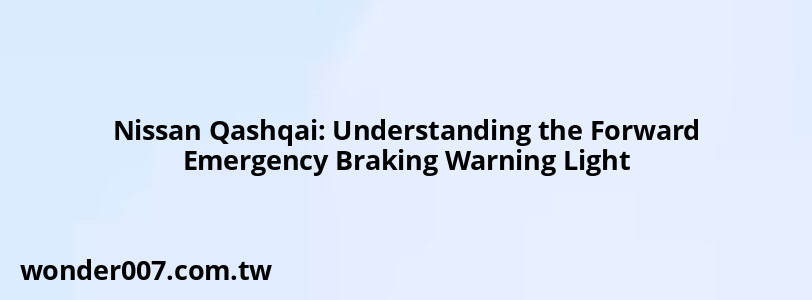
The Forward Emergency Braking (FEB) system in the Nissan Qashqai is an advanced safety feature designed to assist drivers in avoiding collisions. However, when the FEB warning light appears on your dashboard, it can indicate several issues that need to be addressed. This guide will help you understand what the warning light means, its potential causes, and how to resolve them.
What Does the FEB Warning Light Indicate?
The FEB warning light serves as an alert for the driver regarding the status of the Forward Emergency Braking system. Here are some key points to consider:
- System Disabled: If the FEB system is turned off, the warning light will illuminate. This can happen if the driver manually disables it through the settings menu.
- Fault Detection: The light may also indicate a fault within the FEB system. This could be due to a malfunctioning radar sensor or other related components.
- Sensor Obstruction: Dirt or debris obstructing the radar sensor can lead to false alerts. Regular cleaning of the sensor area is essential for optimal performance.
Common Causes of the FEB Warning Light
Several factors can trigger the FEB warning light in your Nissan Qashqai:
- System Turned Off: The driver may have inadvertently disabled the system through vehicle settings.
- Faulty Radar Sensor: The radar sensor, located behind the lower grille, may be defective or misaligned, preventing it from detecting vehicles ahead properly.
- Obstruction of Sensors: Snow, ice, dirt, or other debris can block sensors, leading to false warnings.
- Software Issues: Outdated software or glitches within the vehicle's computer systems can also cause warning lights to activate.
How to Address the FEB Warning Light
If you encounter the FEB warning light on your dashboard, follow these steps:
1. Check System Settings: Navigate to your vehicle's settings menu and ensure that the Forward Emergency Braking system is enabled.
2. Inspect Sensors: Clean the area around the radar sensors and ensure there are no obstructions. The sensors are typically located below the front grille.
3. Consult a Professional: If cleaning does not resolve the issue, or if the light remains on after enabling the system, visit a Nissan dealership for a diagnostic check. They can identify any faults and perform necessary repairs.
4. Software Updates: Ask about any available software updates that may resolve known issues with the FEB system.
Conclusion
The Forward Emergency Braking warning light in your Nissan Qashqai is an important indicator of your vehicle's safety systems. Understanding its meaning and potential causes can help you take appropriate action. Regular maintenance and prompt attention to warning lights will ensure your driving experience remains safe and enjoyable.
FAQs About Nissan Qashqai Forward Emergency Braking
- What should I do if the FEB light stays on?
Check if the system is turned off in settings and clean any obstructions from sensors. If issues persist, consult a dealer. - Can I disable the FEB system?
Yes, you can disable it through your vehicle's settings menu. - How often should I clean my sensors?
Regularly inspect and clean sensors, especially after inclement weather or off-road driving.
Related Posts
-
Check Engine Light After Hard Acceleration Mercedes
27-01-2025 • 186 views -
P1564 Nissan: Understanding ASCD Steering Switch Location
26-01-2025 • 253 views -
Chevy Trailblazer Warning Lights: Essential Guide
26-01-2025 • 222 views -
2013 Ford Edge Headlight Bulb Replacement Guide
26-01-2025 • 205 views -
2009 Nissan Murano Windshield Washer Reservoir: A Complete Guide
30-01-2025 • 226 views
Latest Posts
-
Power Steering Fluid Leak On Passenger Side
01-02-2025 • 510 views -
2015 Chevy Traverse AC Recharge Port Location
01-02-2025 • 466 views -
Are O2 Sensors Covered Under Warranty
01-02-2025 • 425 views -
How To Turn Off Paddle Shifters Mercedes
01-02-2025 • 436 views -
Rear Brake Caliper Piston Won't Compress
01-02-2025 • 407 views
Popular Posts
-
Power Steering and ABS Light On: Causes and Solutions
27-01-2025 • 696 views -
EPC Light: Understanding Causes and Solutions
26-01-2025 • 1134 views -
V12 Engine Costs: What You Need to Know
26-01-2025 • 752 views -
Hino Warning Lights: Understanding Dashboard Alerts
26-01-2025 • 932 views -
Toyota Hiace: Fuel Efficiency Insights for 2025
26-01-2025 • 769 views
