Nissan Rogue Chassis Control System Error: Causes and Solutions
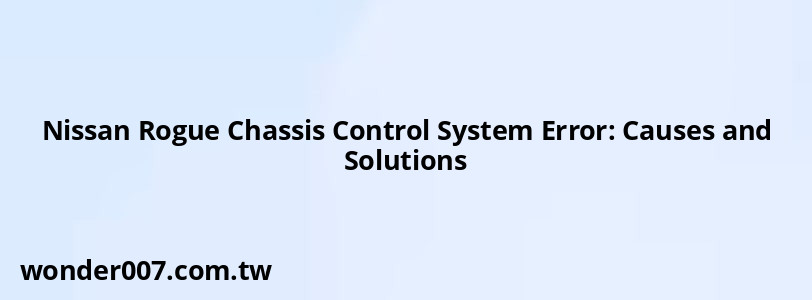
Encountering a Chassis Control System error in your Nissan Rogue can be alarming, as it often indicates issues with the vehicle's stability and safety systems. This guide aims to clarify the causes of this error, its implications, and how to troubleshoot and resolve it effectively.
What is the Chassis Control System?
The Chassis Control System in the Nissan Rogue is an advanced electronic system designed to enhance vehicle stability, traction, and braking performance. It integrates various sensors to monitor parameters such as wheel speed, steering angle, and lateral acceleration. When functioning correctly, it helps maintain optimal handling and control during driving.
Understanding the Chassis Control System Error
The Chassis Control System Error typically appears when there is a malfunction within this system. This can lead to warning lights on the dashboard and may affect the vehicle's stability and braking capabilities. Common symptoms include:
- Warning messages on the dashboard
- Reduced engine performance
- Difficulty starting the engine
- Erratic handling or compromised ride quality
Common Causes of Chassis Control System Error
Several factors can trigger a Chassis Control System error:
- Faulty Sensors: Malfunctioning sensors that provide critical data can confuse the system.
- Software Bugs: Glitches in the software may lead to incorrect responses or failure to detect issues accurately.
- Mechanical Problems: Wear and tear on components like brakes or suspension can disrupt system operations.
- Wiring Issues: Damaged wires or corroded connectors can interrupt communication between components.
- Low Battery Voltage: Insufficient voltage may cause malfunctions in older models.
Troubleshooting Steps
If you encounter a Chassis Control System error, follow these steps to diagnose and resolve the issue:
Step 1: Scan for Diagnostic Codes
Use an OBD-II scanner to retrieve diagnostic trouble codes (DTCs). These codes will help identify which component is malfunctioning.
Step 2: Inspect Sensors
Check key sensors for damage or misalignment. Ensure they are clean and properly connected.
Step 3: Check Wiring and Connectors
Inspect wiring for frays, corrosion, or loose connections that could disrupt signals.
Step 4: Update Software
Ensure your vehicle's software is up-to-date. Visit a dealership or use a qualified mechanic for updates.
Step 5: Test Battery Voltage
Confirm that the battery is functioning properly and providing adequate voltage to all systems.
Step 6: Conduct a Test Drive
After making repairs, clear any error codes and take the vehicle for a test drive to ensure the issue is resolved.
Consequences of Ignoring the Error
Failing to address a Chassis Control System error can lead to serious consequences:
- Increased risk of losing control of the vehicle
- Extended stopping distances
- Premature wear on braking components
- Potential accidents due to compromised stability
Key Takeaways
The Nissan Rogue's Chassis Control System plays a vital role in ensuring safe driving conditions. Understanding the potential causes of errors and how to troubleshoot them is crucial for maintaining vehicle performance. Regular maintenance, prompt attention to warning signs, and keeping software updated can help prevent future issues.
FAQs About Nissan Rogue Chassis Control System Error
- What should I do if I see a Chassis Control System error?
Perform a diagnostic scan to identify issues, inspect sensors and wiring, and consult a mechanic if necessary. - Can I drive my Nissan Rogue with this error?
It's not advisable as it may compromise vehicle safety; address the issue promptly. - Are repairs expensive?
Costs vary depending on the underlying cause; simple fixes like software updates may be inexpensive.
Related Posts
-
Dodge Ram Push Button Start Issues and Solutions
28-01-2025 • 235 views -
Subaru Key Stuck in Ignition: Recall and Solutions
26-01-2025 • 249 views -
Burning A Quart Of Oil Every 500 Miles: Causes & Fixes
26-01-2025 • 255 views -
Cadillac Escalade Climate Control Reset Guide
29-01-2025 • 211 views -
98 Chevy Vortec 350 Misfire Solutions: Expert Guide
28-01-2025 • 269 views
Latest Posts
-
Power Steering Fluid Leak On Passenger Side
01-02-2025 • 544 views -
How To Turn Off Paddle Shifters Mercedes
01-02-2025 • 470 views -
Rear Brake Caliper Piston Won't Compress
01-02-2025 • 429 views -
2015 Chevy Traverse AC Recharge Port Location
01-02-2025 • 496 views -
Are O2 Sensors Covered Under Warranty
01-02-2025 • 453 views
Popular Posts
-
V12 Engine Costs: What You Need to Know
26-01-2025 • 782 views -
EPC Light: Understanding Causes and Solutions
26-01-2025 • 1155 views -
Hino Warning Lights: Understanding Dashboard Alerts
26-01-2025 • 962 views -
BMW X5: Fuel Tank Capacity and Specifications
28-01-2025 • 736 views -
Toyota Hiace: Fuel Efficiency Insights for 2025
26-01-2025 • 810 views
