Nissan Rogue USB Port Not Working: Troubleshooting Guide
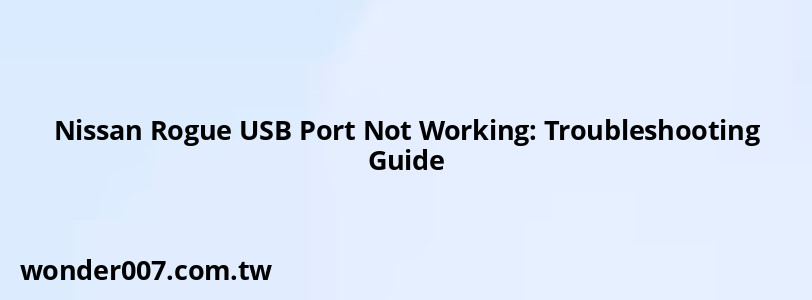
The USB port in your Nissan Rogue is essential for charging devices and connecting to the infotainment system. If you're experiencing issues with it not working, there are several potential causes and solutions to explore.
Common Causes of USB Port Malfunction
- Physical Obstructions: Dust, lint, or other debris may be lodged in the USB port, preventing a proper connection.
- Faulty Cables: Not all USB cables are created equal. Ensure that the cable you are using supports data transfer and is compatible with your device.
- Bad Fuse: A blown fuse can cause the USB port to stop functioning. Check the vehicle’s fuse box for any damaged fuses related to the USB ports.
- Software Glitches: Occasionally, software issues can affect the functionality of the USB port. Restarting the infotainment system may resolve these issues.
Troubleshooting Steps
1. Inspect the USB Port: Check for any visible obstructions in the port. Use compressed air to clean it if necessary.
2. Test Different Cables and Devices: Try using a different USB cable and connecting another device to determine if the issue lies with the cable or device itself.
3. Check the Fuse: Locate the fuse box, typically found near the steering wheel or under the hood. Refer to your owner's manual for the specific fuse related to the USB ports. If it's blown, replace it with a new one.
4. Restart the Infotainment System: Turn off your vehicle and wait for a minute before restarting it. Alternatively, you can reset the infotainment system by pressing and holding the volume knob until it shuts down.
5. Visit a Dealership: If none of these steps resolve the issue, it may be necessary to consult a professional. Persistent problems could indicate a defective USB port or other underlying issues that require repair or replacement.
Important Considerations
- Warranty Coverage: If your vehicle is still under warranty, check with your dealership about potential repairs at no cost.
- Device Compatibility: Ensure that your devices are compatible with your Nissan Rogue's USB ports, particularly if you're using features like Android Auto or Apple CarPlay.
FAQs About Nissan Rogue USB Port Issues
- What should I do if my USB port is still not working after troubleshooting?
If troubleshooting doesn't work, consider taking your vehicle to a dealership for further diagnostics. - Can using cheap cables affect my USB port?
Yes, low-quality cables may not support data transfer properly and can lead to charging issues. - Is there a specific fuse for the USB ports?
Yes, there is usually a dedicated fuse for the USB ports; refer to your owner's manual for its location.
Related Posts
-
Spark Plug Gap for 2010 Acura TSX: Essential Guide
28-01-2025 • 130 views -
Kia Optima Trunk Latch Replacement: A Complete Guide
29-01-2025 • 280 views -
Hyundai Elantra Transmission Fluid Change Guide
26-01-2025 • 145 views -
SC430 Convertible Top Problems: Troubleshooting and Solutions
26-01-2025 • 226 views -
Alternator Warning Light: Understanding Its Importance and Function
28-01-2025 • 257 views
Latest Posts
-
2015 Chevy Traverse AC Recharge Port Location
01-02-2025 • 409 views -
Rear Brake Caliper Piston Won't Compress
01-02-2025 • 356 views -
Are O2 Sensors Covered Under Warranty
01-02-2025 • 376 views -
Power Steering Fluid Leak On Passenger Side
01-02-2025 • 457 views -
How To Turn Off Paddle Shifters Mercedes
01-02-2025 • 377 views
Popular Posts
-
V12 Engine Costs: What You Need to Know
26-01-2025 • 679 views -
EPC Light: Understanding Causes and Solutions
26-01-2025 • 1053 views -
Hino Warning Lights: Understanding Dashboard Alerts
26-01-2025 • 765 views -
Power Steering and ABS Light On: Causes and Solutions
27-01-2025 • 643 views -
EPC Warning Light: What It Means for Your Vehicle
27-01-2025 • 630 views
