Program Ram 1500 Garage Door Opener: A Step-by-Step Guide
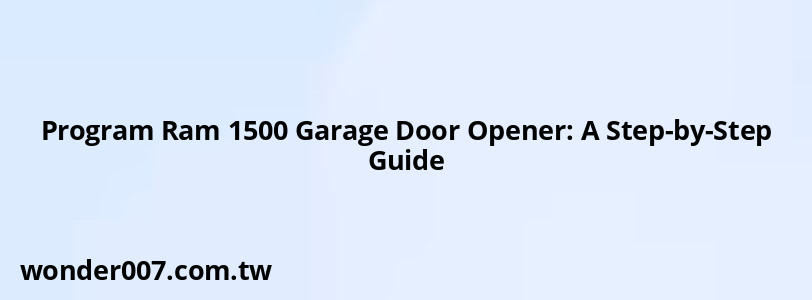
Programming the garage door opener in your Ram 1500 can enhance convenience and security. This guide is tailored for Ram 1500 owners who want to utilize the HomeLink system effectively.
Understanding HomeLink
HomeLink is a universal transceiver that allows you to control various devices, including garage door openers, from your vehicle. It can replace up to three remote controls, making it a versatile addition to your truck.
To begin programming, ensure you are parked outside your garage and have your garage door remote handy.
Steps to Program Your Garage Door Opener
1. Identify Your Garage Door Opener Type
- If your opener has a Learn or Train button, it is a rolling code type.
- If there is no such button, it is an older non-rolling code type.
2. Prepare Your Vehicle
- Put the ignition in the On/Run position without starting the engine.
- Locate the HomeLink buttons, usually found in the overhead console or sun visor.
3. Programming for Non-Rolling Code Openers
- Hold the handheld transmitter 1 to 3 inches away from the HomeLink button you wish to program.
- Simultaneously press and hold both the HomeLink button and the handheld transmitter button until the HomeLink indicator light changes from a slow blink to a rapid blink.
- Release both buttons. The garage door may open or close during this process.
4. Programming for Rolling Code Openers
- Follow steps 1-3 as above.
- After releasing both buttons, press and release the Learn or Train button on your garage door opener motor (located under the light cover or on the back).
- You have 30 seconds to return to your vehicle and press the programmed HomeLink button twice (holding for about 2 seconds each time).
- If successful, your garage door should operate.
5. Testing Your Programming
- To confirm programming success, press and hold the programmed HomeLink button. If it activates your garage door, programming is complete.
Important Considerations
- Ensure that fresh batteries are installed in your handheld remote for optimal performance.
- If you experience difficulties, consult your vehicle's owner manual or reach out to HomeLink support for assistance.
FAQs About Programming Ram 1500 Garage Door Opener
- What if my garage door does not open after programming?
Ensure that you followed all steps correctly, especially for rolling code openers. You may need to repeat the process. - Can I program multiple garage doors?
Yes, HomeLink can store up to three different devices. - What if my vehicle's battery dies?
The programming will remain intact as long as you do not reset the vehicle's systems.
Related Posts
-
RAV4 Electric Power Steering Warning Light Guide
28-01-2025 • 199 views -
Ford F250 Gear Shift Lever Replacement Guide
30-01-2025 • 151 views -
2011 Chevy Equinox Wiper Blade Sizes Guide
27-01-2025 • 130 views -
2010 Pontiac G6 Power Steering Fluid Location Guide
27-01-2025 • 157 views -
Ford Explorer Backup Camera Fix: DIY Guide
29-01-2025 • 189 views
Latest Posts
-
How To Turn Off Paddle Shifters Mercedes
01-02-2025 • 320 views -
Power Steering Fluid Leak On Passenger Side
01-02-2025 • 408 views -
2015 Chevy Traverse AC Recharge Port Location
01-02-2025 • 354 views -
Are O2 Sensors Covered Under Warranty
01-02-2025 • 326 views -
Rear Brake Caliper Piston Won't Compress
01-02-2025 • 300 views
Popular Posts
-
Hino Warning Lights: Understanding Dashboard Alerts
26-01-2025 • 592 views -
EPC Warning Light: What It Means for Your Vehicle
27-01-2025 • 577 views -
Power Steering and ABS Light On: Causes and Solutions
27-01-2025 • 597 views -
EPC Light: Understanding Causes and Solutions
26-01-2025 • 1016 views -
V12 Engine Costs: What You Need to Know
26-01-2025 • 610 views
