Radio Initializing: Troubleshooting Common Issues
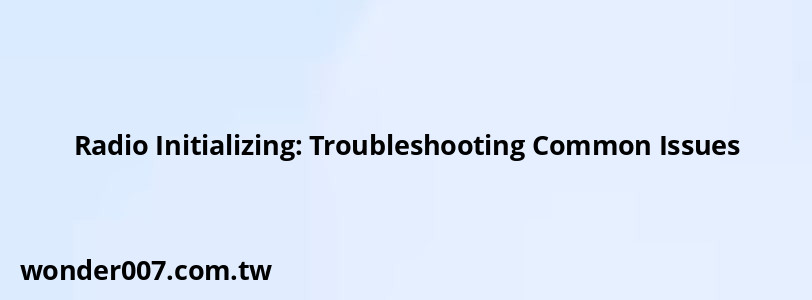
When your radio displays "Initializing," it indicates that the system is attempting to start up but is unable to complete the process. This issue can arise from various factors, including hardware malfunctions, software glitches, or connectivity problems. Understanding the potential causes can help you troubleshoot effectively.
Common Causes of Radio Initializing Issues
- Software Glitches: Sometimes, the radio's software may encounter bugs or errors that prevent it from initializing properly. This can happen after updates or changes in settings.
- Hardware Problems: Physical issues such as a malfunctioning radio unit, damaged wiring, or loose connections can lead to initialization failures.
- CD or Media Issues: If there is a CD stuck in the player or if the media device is malfunctioning, it can cause the radio to get stuck in the initializing phase.
- Power Supply Issues: Insufficient power supply or voltage drops can affect the radio's ability to initialize correctly.
- Connectivity Problems: Poor connections between the radio and other vehicle systems may hinder proper initialization.
Troubleshooting Steps
1. Power Cycle the Radio: Disconnect the power supply by removing the battery or unplugging the unit for a few minutes. Reconnect and see if the issue resolves.
2. Check for Stuck Media: If your radio has a CD player, ensure that no CDs are stuck inside. This can often cause initialization problems.
3. Inspect Connections: Check all wiring and connectors for damage or looseness. Ensure everything is securely connected.
4. Reset Settings: If possible, reset your radio settings to factory defaults. This can help eliminate any software-related issues.
5. Consult Manufacturer Guidelines: Refer to your vehicle's manual for specific troubleshooting steps related to your model's radio system.
6. Seek Professional Help: If none of the above steps work, consider taking your vehicle to a professional technician who specializes in automotive audio systems.
FAQs About Radio Initializing
- What does "initializing" mean on my radio?
This indicates that the radio is trying to start up but is encountering issues. - Can a software update cause this issue?
Yes, software updates can sometimes introduce bugs that affect initialization. - How do I reset my car radio?
Disconnecting power for a few minutes usually resets most car radios. - Is it safe to remove my car battery to reset the radio?
Yes, but ensure you have any necessary codes or settings saved before doing so.
By following these troubleshooting steps and understanding common causes, you can address the "Initializing" message on your radio effectively.
Related Posts
-
2012 Jeep Grand Cherokee: Troubleshooting Starting Issues
29-01-2025 • 163 views -
2010 Chrysler Town And Country Transmission Issues
28-01-2025 • 143 views -
Suzuki Outboard: Troubleshooting the Beep Every 5 Seconds
28-01-2025 • 362 views -
Honda Door Won't Open From Inside: Troubleshooting Tips
26-01-2025 • 182 views -
Ford F150 Radio Wiring Harness Diagram: Installation Guide
26-01-2025 • 183 views
Latest Posts
-
2015 Chevy Traverse AC Recharge Port Location
01-02-2025 • 422 views -
Rear Brake Caliper Piston Won't Compress
01-02-2025 • 363 views -
How To Turn Off Paddle Shifters Mercedes
01-02-2025 • 391 views -
Power Steering Fluid Leak On Passenger Side
01-02-2025 • 466 views -
Are O2 Sensors Covered Under Warranty
01-02-2025 • 381 views
Popular Posts
-
Toyota Hiace: Fuel Efficiency Insights for 2025
26-01-2025 • 669 views -
V12 Engine Costs: What You Need to Know
26-01-2025 • 695 views -
Hino Warning Lights: Understanding Dashboard Alerts
26-01-2025 • 813 views -
Power Steering and ABS Light On: Causes and Solutions
27-01-2025 • 652 views -
EPC Light: Understanding Causes and Solutions
26-01-2025 • 1072 views
