Replace Battery On Hyundai Key Fob: Step-by-Step Guide
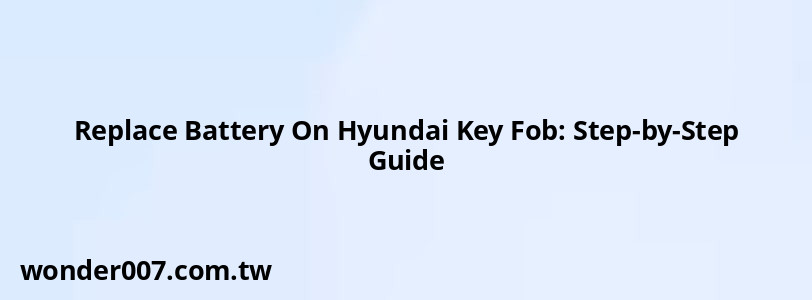
Replacing the battery in your Hyundai key fob is a straightforward task that can save you time and money. Whether you're dealing with a dead battery or just want to be proactive, knowing how to change it yourself is essential. This guide will provide you with all the necessary steps and tips for a successful battery replacement.
Understanding Your Key Fob
Hyundai key fobs come in various designs, depending on the model and year of your vehicle. Most modern Hyundai key fobs use a CR2032 lithium battery, which is widely available. Before starting, it's crucial to identify your specific key fob type, as this will determine the exact procedure you need to follow.
Steps to Replace the Battery
Materials Needed
- New CR2032 battery
- Small flathead screwdriver or your car's spare key
- Clean, soft cloth (optional for cleaning)
- Rubbing alcohol (optional for cleaning contacts)
Step-by-Step Instructions
1. Remove the Mechanical Key
Locate the button on your key fob that releases the mechanical key. Slide it out gently.
2. Open the Key Fob
Use the mechanical key or a small flathead screwdriver to pry open the fob. Insert it into the slot next to where the mechanical key was housed and twist gently to separate the two halves.
3. Remove the Old Battery
Once opened, locate the battery inside. Use your tool to gently lift and remove the old battery from its compartment.
4. Insert the New Battery
Take your new CR2032 battery and ensure it is oriented correctly—typically, the positive side should face down. Slide it into place, ensuring it fits snugly against any springs or connectors.
5. Reassemble the Key Fob
Align both halves of the fob and press them together until you hear a click, indicating they are securely closed. Reinsert the mechanical key.
6. Test Your Key Fob
After reassembly, test your key fob to ensure it operates correctly by locking and unlocking your vehicle.
Tips for Success
- Be Gentle: When prying open your key fob, apply gentle pressure to avoid damaging the casing.
- Use Quality Batteries: Opt for high-quality CR2032 batteries for better performance and longevity.
- Keep It Clean: If you notice any dirt or debris inside the fob, use a soft cloth or rubbing alcohol to clean it before inserting the new battery.
FAQs About Replacing Hyundai Key Fob Batteries
FAQs About Replace Battery On Hyundai Key Fob
- How often should I replace my key fob battery?
Typically, every 1-3 years, depending on usage. - What if my key fob still doesn’t work after replacing the battery?
Check for any damage to the fob or consult a professional. - Can I use any type of battery?
No, ensure you use a CR2032 lithium battery for compatibility.
By following these steps, you can easily replace your Hyundai key fob battery and ensure that your vehicle's remote functions properly.
Related Posts
-
2003 Honda Accord Starter Relay Location Guide
28-01-2025 • 219 views -
1972 Chevy 350 V Belt Routing Guide
27-01-2025 • 182 views -
Turn On Fuse Switch: A Guide for Hyundai Veloster Owners
29-01-2025 • 273 views -
Radiator for 2006 Ford Explorer: Essential Guide
26-01-2025 • 177 views -
Dodge 3500 Rear Axle Nut Socket: Essential Guide for Mechanics
29-01-2025 • 244 views
Latest Posts
-
Are O2 Sensors Covered Under Warranty
01-02-2025 • 426 views -
How To Turn Off Paddle Shifters Mercedes
01-02-2025 • 436 views -
Power Steering Fluid Leak On Passenger Side
01-02-2025 • 510 views -
2015 Chevy Traverse AC Recharge Port Location
01-02-2025 • 466 views -
Rear Brake Caliper Piston Won't Compress
01-02-2025 • 407 views
Popular Posts
-
EPC Light: Understanding Causes and Solutions
26-01-2025 • 1135 views -
V12 Engine Costs: What You Need to Know
26-01-2025 • 752 views -
Hino Warning Lights: Understanding Dashboard Alerts
26-01-2025 • 932 views -
Power Steering and ABS Light On: Causes and Solutions
27-01-2025 • 696 views -
Toyota Hiace: Fuel Efficiency Insights for 2025
26-01-2025 • 769 views
