Sea Doo Check Engine Light: Reset Guide for Owners
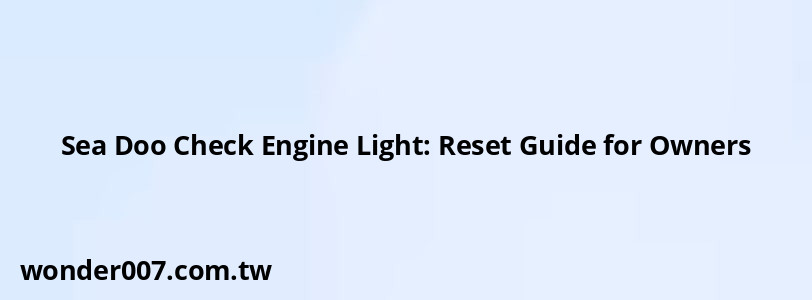
The check engine light on your Sea-Doo can be a source of concern, indicating potential issues with your watercraft. Many owners seek to reset this light after addressing the underlying problem. This guide provides clear steps and important information for Sea-Doo owners looking to reset their check engine light effectively.
Understanding the Check Engine Light
The check engine light serves as a warning indicator for various mechanical or electronic issues within your Sea-Doo. It may illuminate due to:
- Sensor malfunctions
- Low oil pressure
- Overheating
- Fuel system issues
When the light appears, it’s crucial to first diagnose the underlying issue before attempting a reset.
Steps to Reset the Check Engine Light
Basic Reset Method
1. Turn Off the Engine: Ensure your Sea-Doo is completely off.
2. Remove the Key: Take out the key from the ignition to power down the system.
3. Wait: Leave the key out for about three minutes to allow the system to reset.
4. Reinsert the Key: Place the key back into the ignition.
5. Start the Engine: Turn on your Sea-Doo and check if the check engine light is still illuminated.
Alternative Reset Method Using Battery Disconnection
If the basic method does not work, you can try disconnecting the battery:
1. Disconnect Battery Cables: Remove both positive and negative battery cables.
2. Touch Cables Together: Briefly touch the two cables together (without connecting them back to the battery) to discharge any remaining power in the system.
3. Wait: Leave them disconnected for about 10-15 minutes.
4. Reconnect Battery Cables: Reattach both cables to their respective terminals.
5. Start Your Sea-Doo: Turn on your watercraft and see if the check engine light has cleared.
Using Diagnostic Tools
For more persistent issues, consider using diagnostic tools like CANDooPro or similar software that connects to your Sea-Doo's ECU. These tools can read fault codes and reset them directly:
1. Connect Diagnostic Tool: Follow the manufacturer’s instructions for connecting to your Sea-Doo.
2. Read Fault Codes: Identify any active fault codes that may need addressing.
3. Reset Codes: Use the tool’s function to clear or reset any stored fault codes.
Important Considerations
- Always ensure that any mechanical issues are resolved before resetting the check engine light.
- If the light persists after following these steps, consult an authorized Sea-Doo dealer for further diagnostics, as there may be deeper issues requiring professional attention.
- Regular maintenance and checks can help prevent future occurrences of check engine lights, ensuring a smoother riding experience.
FAQs About Sea Doo Check Engine Light
- What should I do if my check engine light comes on?
First, diagnose any potential issues before attempting a reset. - Can I reset the check engine light without a dealer?
Yes, you can use basic methods or diagnostic tools to reset it. - Why does my check engine light stay on after repairs?
If it remains lit, there may still be unresolved issues or additional fault codes present.
Related Posts
-
2012 Ford Fusion Blower Motor Resistor: Replacement Guide
28-01-2025 • 188 views -
Open Toyota Corolla Hood: A Simple Guide
26-01-2025 • 244 views -
Nissan Twin Cam 16 Valve Engine: Power and Efficiency
27-01-2025 • 484 views -
Mercedes E Class Wheel Nut Torque Settings Guide
28-01-2025 • 365 views -
Volume Button on Steering Wheel: Troubleshooting Guide
27-01-2025 • 306 views
Latest Posts
-
Rear Brake Caliper Piston Won't Compress
01-02-2025 • 407 views -
2015 Chevy Traverse AC Recharge Port Location
01-02-2025 • 466 views -
Are O2 Sensors Covered Under Warranty
01-02-2025 • 425 views -
Power Steering Fluid Leak On Passenger Side
01-02-2025 • 510 views -
How To Turn Off Paddle Shifters Mercedes
01-02-2025 • 436 views
Popular Posts
-
Power Steering and ABS Light On: Causes and Solutions
27-01-2025 • 696 views -
EPC Light: Understanding Causes and Solutions
26-01-2025 • 1134 views -
Hino Warning Lights: Understanding Dashboard Alerts
26-01-2025 • 932 views -
V12 Engine Costs: What You Need to Know
26-01-2025 • 752 views -
Toyota Hiace: Fuel Efficiency Insights for 2025
26-01-2025 • 769 views
