Smart Key Deactivation Switch: A Comprehensive Guide
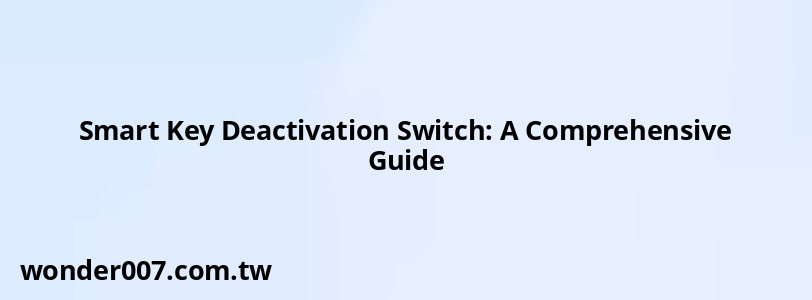
The smart key deactivation switch is an essential feature in many modern vehicles equipped with smart key systems. This switch allows users to deactivate the smart key functions temporarily, which can be particularly useful for preventing unauthorized access or during maintenance.
Overview of the Smart Key Deactivation Switch
The smart key deactivation switch typically appears as a small button or toggle located within the vehicle's interior, often near the steering column or under the dashboard. Its design may vary by manufacturer, but it generally has a simple, unobtrusive appearance.
Common Locations
- Under the Dashboard: Most commonly found directly below the steering wheel, making it easily accessible to the driver.
- Near the Ignition Area: Some vehicles feature this switch close to the ignition button or area where traditional keys would be inserted.
- Instrument Panel: In certain models, it may be integrated into the instrument cluster or control panel.
Functionality and Importance
The primary function of the smart key deactivation switch is to disable the smart key system temporarily. This can prevent the vehicle from starting if the key is inside, which is particularly useful during maintenance or when multiple people are working around the vehicle.
- Prevents Unauthorized Start: By deactivating the smart key system, you ensure that even if someone has access to your smart key, they cannot start the vehicle without reactivating it.
- Maintenance Safety: Technicians can work on vehicles without risk of accidental starts, enhancing safety during service.
Visual Characteristics
While specific designs may vary by make and model, here are some general visual characteristics of a smart key deactivation switch:
- Size: Typically small, about the size of a standard button.
- Labeling: Often labeled with terms like "Smart Key," "Keyless," or simply an icon indicating its function.
- Color: Usually black or gray, blending in with other dashboard controls.
FAQs About Smart Key Deactivation Switch
- What happens when I press the deactivation switch?
Pressing this switch disables all smart key functions until it is reactivated. - Can I still use my mechanical key?
Yes, even if the smart key system is deactivated, you can still use a mechanical key if your vehicle has one. - Is there a risk of accidentally pressing this switch?
Most switches are designed to be difficult to activate unintentionally; however, it's always good practice to be aware of its location.
In summary, understanding the smart key deactivation switch and its functionality is crucial for vehicle owners who utilize smart key systems. This feature not only enhances security but also contributes to safer vehicle maintenance practices.
Related Posts
-
2017 Hyundai Santa Fe Sport: Essential Oil Capacity Guide
28-01-2025 • 233 views -
Active Air Flap System: Troubleshooting and Repair Guide
28-01-2025 • 324 views -
Spark Plug Gap for 302 Ford: Essential Guide for Owners
29-01-2025 • 264 views -
2007 Ford Explorer Radiator Hose Diagram Guide
29-01-2025 • 189 views -
Crankshaft Position Sensor: Essential Guide for 2009 Pontiac Vibe
28-01-2025 • 193 views
Latest Posts
-
How To Turn Off Paddle Shifters Mercedes
01-02-2025 • 436 views -
Power Steering Fluid Leak On Passenger Side
01-02-2025 • 510 views -
Rear Brake Caliper Piston Won't Compress
01-02-2025 • 407 views -
2015 Chevy Traverse AC Recharge Port Location
01-02-2025 • 466 views -
Are O2 Sensors Covered Under Warranty
01-02-2025 • 426 views
Popular Posts
-
Hino Warning Lights: Understanding Dashboard Alerts
26-01-2025 • 932 views -
Toyota Hiace: Fuel Efficiency Insights for 2025
26-01-2025 • 769 views -
EPC Light: Understanding Causes and Solutions
26-01-2025 • 1135 views -
Power Steering and ABS Light On: Causes and Solutions
27-01-2025 • 696 views -
V12 Engine Costs: What You Need to Know
26-01-2025 • 752 views
