Takeuchi TB240 Warning Symbols Explained
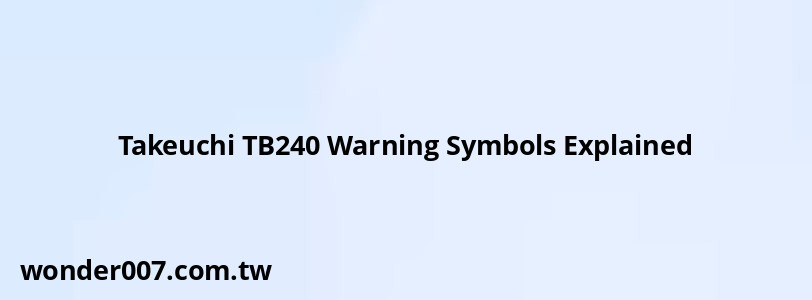
The Takeuchi TB240 excavator features several important warning symbols on its control panel and display. These symbols alert operators to potential issues or operational states of the machine. Understanding these warning indicators is crucial for safe and efficient operation.
Warning Lamps
The TB240's instrument panel includes several warning lamps that illuminate to indicate various conditions:
- Engine Oil Pressure Warning: Flashes when engine oil pressure drops too low
- Coolant Temperature Warning: Activates if engine coolant becomes too hot
- Battery Charge Warning: Indicates issues with the charging system
- Fuel Level Warning: Lights up when fuel level is low
- ECM Error: Signals a problem with the engine control module
- Exhaust Temperature Warning: Indicates high exhaust gas temperature
- Lift Overload Warning: Activates when load exceeds safe lifting capacity
These warning lamps are typically accompanied by an audible alarm to alert the operator.
Indicator Symbols
In addition to warning lamps, the TB240 display shows several indicator symbols:
- Engine Preheat Indicator: Shows engine is warming up
- Travel Speed Indicator: Displays current travel speed setting
- Deceleration Indicator: Shows auto-deceleration is active
- Auxiliary Flow Preset Indicator: Indicates preset auxiliary hydraulic flow
- Blade Float Indicator: Shows dozer blade is in float mode
- Particulate Matter Accumulation: Indicates DPF regeneration may be needed
Display Information
The TB240's multi-function monitor provides additional operational data:
- Hour/Trip Meter: Displays machine operating hours
- Throttle Opening Position: Shows current engine throttle setting
- Auxiliary Line Flow: Indicates hydraulic flow to attachments
- Fuel Level: Displays remaining fuel quantity
Operating Modes
The display also shows the current operating mode:
- Power Mode: For maximum performance
- Eco Mode: For improved fuel efficiency
- High Altitude Mode: Adjusts engine settings for high elevation operation
Safety Precautions
When warning symbols activate:
- Stop operation immediately if a critical warning appears
- Check the operator's manual for specific troubleshooting steps
- Contact a Takeuchi service technician if unable to resolve the issue
Understanding and responding promptly to these warning symbols is essential for maintaining the TB240's performance and preventing potential damage or safety hazards.
Related Posts
-
Battery Discharge Warning: Understanding Your Kia's Alert
29-01-2025 • 281 views -
Master Warning Light: Understanding Your Toyota Camry's Alert
29-01-2025 • 311 views -
Dacia Duster Dashboard Warning Lights: A Comprehensive Guide
26-01-2025 • 540 views -
Battery Discharge Warning: Essential Guide for Hyundai Sonata Owners
26-01-2025 • 305 views -
Kioti Tractor Warning Lights: Essential Guide
26-01-2025 • 236 views
Latest Posts
-
2015 Chevy Traverse AC Recharge Port Location
01-02-2025 • 466 views -
How To Turn Off Paddle Shifters Mercedes
01-02-2025 • 436 views -
Are O2 Sensors Covered Under Warranty
01-02-2025 • 426 views -
Power Steering Fluid Leak On Passenger Side
01-02-2025 • 510 views -
Rear Brake Caliper Piston Won't Compress
01-02-2025 • 407 views
Popular Posts
-
Toyota Hiace: Fuel Efficiency Insights for 2025
26-01-2025 • 769 views -
Power Steering and ABS Light On: Causes and Solutions
27-01-2025 • 696 views -
EPC Light: Understanding Causes and Solutions
26-01-2025 • 1135 views -
Hino Warning Lights: Understanding Dashboard Alerts
26-01-2025 • 932 views -
V12 Engine Costs: What You Need to Know
26-01-2025 • 752 views
