Tire Pressure Display in the 2017 Toyota Highlander: A Complete Guide
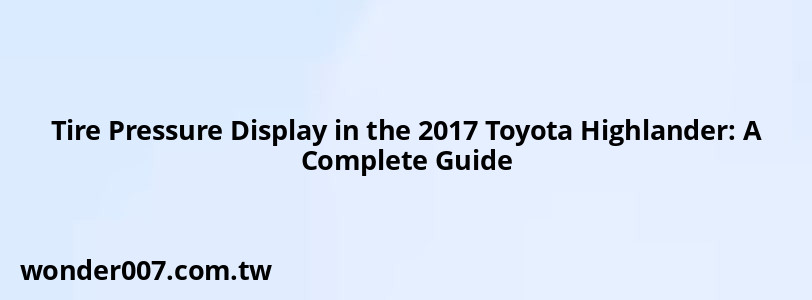
The 2017 Toyota Highlander features a Tire Pressure Monitoring System (TPMS) designed to alert drivers when tire pressure is low. This system is crucial for maintaining vehicle safety and performance, making it essential for Highlander owners to understand how to access and interpret tire pressure information.
Understanding the Tire Pressure Monitoring System (TPMS)
The TPMS in the 2017 Highlander utilizes sensors installed in each tire to monitor air pressure and temperature. These sensors communicate wirelessly with the vehicle's onboard computer, which displays tire pressure readings on the dashboard. If tire pressure falls below a predetermined threshold, a warning light illuminates on the instrument panel.
Important Info: The TPMS can only function correctly if tire pressures are set within the specified range. If the system is initialized without proper tire inflation, it may not provide accurate warnings.Accessing Tire Pressure Information
To view tire pressure readings, drivers can use several methods:
- Multi-Information Display: This is typically found on the dashboard. By navigating through the display options using steering wheel controls, drivers can find real-time tire pressure information for each tire.
- Tire Pressure Warning Light: If this light illuminates, it indicates that one or more tires are under-inflated. It’s important to check pressures immediately.
- Toyota App (if subscribed): For those with an active service subscription, the Toyota app can provide tire pressure readings remotely.
Resetting the TPMS
If you have recently changed tires or adjusted their pressures, you may need to reset the TPMS. Here’s how:
1. Set all tires to the recommended cold pressures.
2. Turn the ignition ON (but do not start).
3. Press and hold the tire pressure warning reset switch until the warning light blinks three times.
4. Turn off the ignition.
5. Drive for approximately 20 minutes to allow the system to recalibrate.
This process ensures that the system recognizes new tire pressures and functions accurately.
Common Issues and Troubleshooting
If your TPMS light remains illuminated or if dashes appear instead of pressure readings, consider these troubleshooting steps:
- Check Tire Pressures Manually: Use a reliable gauge to confirm that all tires are properly inflated.
- Reinitialize System: Follow the reset procedure above to ensure that all sensors are calibrated correctly.
- Consult a Professional: If problems persist, there may be issues with the sensors or other components of the TPMS that require professional diagnosis.
FAQs About Tire Pressure Display in 2017 Toyota Highlander
- How do I know if my tire pressure is low?
The TPMS warning light will illuminate on your dashboard if any tire is under-inflated. - What should I do if my TPMS light stays on?
Check your tire pressures manually and reset the TPMS if necessary. - Can I check my tire pressure remotely?
Yes, if you have an active subscription to Toyota's service, you can use their app for remote monitoring.
Related Posts
-
2AZ-FE Oil Control Valve Filter Location Guide
26-01-2025 • 298 views -
2009 Hyundai Sonata Belt Diagram: Essential Guide
26-01-2025 • 186 views -
Rack And Pinion Inner Tie Rod: Essential Guide for Vehicle Owners
30-01-2025 • 175 views -
2006 Dodge Ram 2500 Low Pressure AC Port Location Guide
27-01-2025 • 255 views -
How To Hook Up A Remote Starter Switch: Step-by-Step Guide
29-01-2025 • 192 views
Latest Posts
-
Rear Brake Caliper Piston Won't Compress
01-02-2025 • 407 views -
2015 Chevy Traverse AC Recharge Port Location
01-02-2025 • 466 views -
Are O2 Sensors Covered Under Warranty
01-02-2025 • 425 views -
How To Turn Off Paddle Shifters Mercedes
01-02-2025 • 436 views -
Power Steering Fluid Leak On Passenger Side
01-02-2025 • 510 views
Popular Posts
-
EPC Light: Understanding Causes and Solutions
26-01-2025 • 1134 views -
Hino Warning Lights: Understanding Dashboard Alerts
26-01-2025 • 932 views -
Power Steering and ABS Light On: Causes and Solutions
27-01-2025 • 696 views -
Toyota Hiace: Fuel Efficiency Insights for 2025
26-01-2025 • 769 views -
V12 Engine Costs: What You Need to Know
26-01-2025 • 752 views
