Toyota App Not Working: Troubleshooting Guide
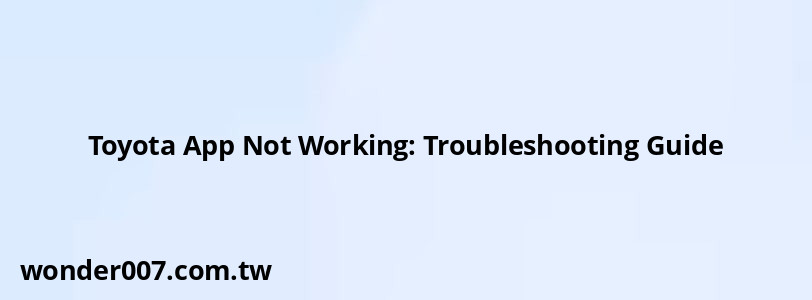
If you're experiencing issues with the Toyota app, you're not alone. Many users encounter problems that can range from connectivity issues to app crashes. This guide will help you understand potential causes and provide solutions to get your app functioning again.
Common Issues with the Toyota App
The Toyota app is designed to enhance your driving experience, allowing you to access various features such as remote start, vehicle health reports, and service scheduling. However, several factors can lead to the app not working properly:
- Network Connectivity Issues: A weak or unstable internet connection can prevent the app from communicating with Toyota's servers.
- Outdated App Version: Using an outdated version of the app can lead to compatibility issues with your device or vehicle.
- Device Compatibility: If you've recently updated your smartphone's operating system, it may cause conflicts with the app.
- Server Outages: Occasionally, Toyota's servers may be down for maintenance or other reasons, impacting app functionality.
Troubleshooting Steps
To resolve issues with the Toyota app, follow these steps:
- Update the App: Ensure you are using the latest version of the Toyota app. Go to your device's app store, search for "Toyota," and tap "Update" if available.
- Check Your Internet Connection: Switch between Wi-Fi and mobile data to see if connectivity is the issue. Make sure airplane mode is turned off.
- Clear App Cache: Clearing the cache can help resolve performance issues. Go to your device settings, find the Toyota app under applications, and select "Clear Cache."
- Force Close and Restart the App: Sometimes simply closing the app and reopening it can fix temporary glitches.
- Reinstall the App: If problems persist, uninstalling and then reinstalling the app can often resolve deeper issues.
- Check Vehicle Software Updates: Ensure your vehicle's software is up to date, as outdated vehicle software can affect app performance.
FAQs About the Toyota App
FAQs About Toyota App
- Why is my Toyota app not connecting to my car?
Ensure that Bluetooth is enabled on your phone and that it is properly paired with your vehicle. - What should I do if my app keeps crashing?
Try clearing the cache or reinstalling the app. If that doesn't work, check for updates. - How do I know if there's a server issue?
You can check online forums or social media for reports from other users experiencing similar issues.
By following these troubleshooting steps, you should be able to resolve most issues with your Toyota app. If problems persist after trying these solutions, consider reaching out to Toyota customer support for further assistance.
Related Posts
-
2005 Hyundai Tucson 2.7 V6 Firing Order Guide
27-01-2025 • 261 views -
Kubota Tractor Warning Lights: A Comprehensive Guide
26-01-2025 • 290 views -
Aceite de Transmisión Toyota Tundra 2008: Guía
29-01-2025 • 136 views -
Toyota Camry Driver Side Mirror: Replacement Guide
29-01-2025 • 293 views -
Forklift Warning Lights Symbols: Safety Guide
26-01-2025 • 311 views
Latest Posts
-
Rear Brake Caliper Piston Won't Compress
01-02-2025 • 407 views -
2015 Chevy Traverse AC Recharge Port Location
01-02-2025 • 466 views -
How To Turn Off Paddle Shifters Mercedes
01-02-2025 • 436 views -
Power Steering Fluid Leak On Passenger Side
01-02-2025 • 510 views -
Are O2 Sensors Covered Under Warranty
01-02-2025 • 426 views
Popular Posts
-
EPC Light: Understanding Causes and Solutions
26-01-2025 • 1135 views -
Hino Warning Lights: Understanding Dashboard Alerts
26-01-2025 • 932 views -
Power Steering and ABS Light On: Causes and Solutions
27-01-2025 • 696 views -
V12 Engine Costs: What You Need to Know
26-01-2025 • 752 views -
Toyota Hiace: Fuel Efficiency Insights for 2025
26-01-2025 • 769 views
