Toyota Camry Bluetooth Module Not Connected
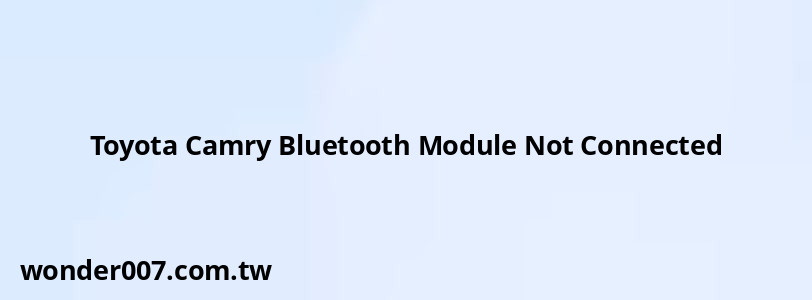
Bluetooth connectivity issues in your Toyota Camry can be frustrating, especially when you rely on this technology for hands-free calls and music streaming. When the Bluetooth module shows as "not connected," it may indicate a problem with the module itself, the settings, or compatibility with your devices. Understanding the common causes and solutions can help you resolve these issues effectively.
The Bluetooth system in your Toyota Camry allows you to connect your smartphone for various functions, including making calls and playing music. However, there are instances where the Bluetooth module fails to connect, leaving you unable to utilize these features. This article will explore the potential reasons behind this issue and provide practical solutions to restore your Bluetooth functionality.
| Common Issues | Potential Solutions |
|---|---|
| Bluetooth module not responding | Restart the infotainment system |
| Device not recognized | Clear previous pairings and re-pair devices |
| Software glitches | Update the infotainment system software |
| Interference from other devices | Turn off nearby Bluetooth devices |
| Hardware failure | Consider replacing the Bluetooth module |
Understanding Bluetooth Connectivity in Toyota Camry
Bluetooth technology is designed to facilitate wireless communication between devices. In your Toyota Camry, it enables you to connect your smartphone to the car's audio system for hands-free calling and media playback. However, several factors can lead to connection failures.
First, software updates are crucial for maintaining compatibility between your phone and the car's Bluetooth module. If your phone's operating system is updated but the car's software is not, compatibility issues may arise.
Second, interference from other wireless devices can disrupt Bluetooth connections. Devices such as Wi-Fi hotspots or other Bluetooth-enabled gadgets may interfere with the signal strength.
Lastly, hardware issues within the Bluetooth module itself can lead to connectivity problems. This could be due to wear and tear or manufacturing defects that affect performance over time.
Common Causes of Bluetooth Module Not Connecting
Several factors can cause your Toyota Camry's Bluetooth module to show as "not connected." Understanding these will help you troubleshoot effectively.
- Software Glitches: Temporary software glitches in either your smartphone or the car's infotainment system can prevent a successful connection.
- Compatibility Issues: Not all smartphones are compatible with every vehicle model. Ensure that your device supports the necessary Bluetooth profiles required by your Camry.
- Previous Pairings: If too many devices are previously paired with your car, it may limit new connections. Clearing old pairings can resolve this.
- Module Malfunction: In some cases, the Bluetooth module itself may fail due to internal faults or damage.
- Settings Misconfiguration: Incorrect settings on either your phone or the car's system can hinder connectivity.
Troubleshooting Steps for Bluetooth Connection Issues
If you're experiencing issues with your Toyota Camry's Bluetooth module not connecting, follow these troubleshooting steps:
- Restart Your Devices: Begin by restarting both your smartphone and the car’s infotainment system. This simple step can clear temporary glitches that may be affecting connectivity.
- Check Bluetooth Settings: Ensure that Bluetooth is enabled on both your smartphone and in the car’s settings. Navigate to "Setup" > "Bluetooth" on your Camry’s display to verify this.
- Remove Old Pairings: Clear any previously paired devices from both your phone and the car’s system. This helps eliminate conflicts that may arise from too many connections.
- Update Software: Check for software updates for both your smartphone and the Camry’s infotainment system. Updating can resolve compatibility issues that prevent connections.
- Reset Infotainment System: If problems persist, consider performing a factory reset of the infotainment system. Be aware that this will erase all saved data, including radio presets and paired devices.
Advanced Solutions for Persistent Issues
If basic troubleshooting does not resolve the issue, consider these advanced solutions:
- Diagnostic Mode Access: Accessing diagnostic mode can help identify specific error codes related to the Bluetooth module. This often involves holding down specific buttons while turning on the ignition without starting the engine.
- Battery Reset: Disconnecting and reconnecting the battery may reset various electronic systems in your vehicle, including Bluetooth functionality. This method has been reported as effective by some users who faced persistent connection issues.
- Module Replacement: If all else fails and diagnostics indicate a hardware issue, replacing the Bluetooth module might be necessary. Consult a professional mechanic or dealership for assistance with this process.
FAQs About Toyota Camry Bluetooth Module Not Connected
- Why won't my phone connect to my Toyota Camry?
Your phone may not be compatible or there could be interference from other devices. - How do I reset my Toyota Camry's Bluetooth?
You can reset it by clearing previous pairings and restarting both devices. - What should I do if my car's Bluetooth is grayed out?
This often indicates a software issue; try restarting the infotainment system. - Can I replace my Toyota Camry's Bluetooth module myself?
While possible, it's recommended to seek professional assistance unless you're experienced with automotive electronics. - How often should I update my car's software?
Regularly check for updates at least once a year or whenever you experience connectivity issues.
By following these guidelines and troubleshooting steps, you should be able to resolve most issues related to a non-connected Bluetooth module in your Toyota Camry. Whether it's adjusting settings or seeking professional help, restoring connectivity will enhance your driving experience significantly.
Related Posts
-
Ignition Control Module for 2006 Saturn Ion: A Guide
29-01-2025 • 174 views -
1992 Toyota Pickup Won't Turn Over: Troubleshooting Guide
29-01-2025 • 162 views -
Oil Drain Plug Torque Chart for Toyota Vehicles
27-01-2025 • 320 views -
Toyota Corolla Locking Wheel Nut Key Location Guide
26-01-2025 • 151 views -
Aceite de Transmisión Toyota Tundra 2008: Guía
29-01-2025 • 106 views
Latest Posts
-
Rear Brake Caliper Piston Won't Compress
01-02-2025 • 361 views -
Power Steering Fluid Leak On Passenger Side
01-02-2025 • 461 views -
Are O2 Sensors Covered Under Warranty
01-02-2025 • 378 views -
How To Turn Off Paddle Shifters Mercedes
01-02-2025 • 387 views -
2015 Chevy Traverse AC Recharge Port Location
01-02-2025 • 418 views
Popular Posts
-
Power Steering and ABS Light On: Causes and Solutions
27-01-2025 • 649 views -
EPC Light: Understanding Causes and Solutions
26-01-2025 • 1065 views -
Toyota Hiace: Fuel Efficiency Insights for 2025
26-01-2025 • 646 views -
V12 Engine Costs: What You Need to Know
26-01-2025 • 688 views -
Hino Warning Lights: Understanding Dashboard Alerts
26-01-2025 • 794 views
