Toyota Highlander Multi Information Display Failure
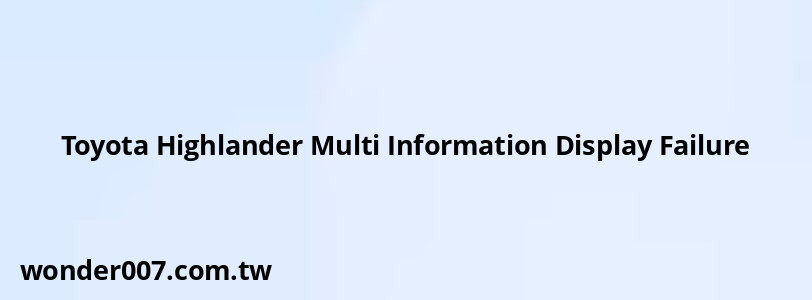
The Toyota Highlander's Multi Information Display (MID) is a crucial component of the vehicle's dashboard, providing drivers with essential information about their car's performance, fuel economy, and various settings. However, like any electronic system, the MID can experience failures or malfunctions, causing frustration for Highlander owners. This article will explore the common issues related to MID failures in Toyota Highlanders, their potential causes, and practical solutions to address these problems.
The Multi Information Display in Toyota Highlanders is designed to offer a seamless driving experience by presenting vital data at a glance. When functioning correctly, it displays information such as fuel economy, trip details, vehicle warnings, and customizable settings. However, MID failures can range from minor glitches to complete system shutdowns, impacting the driver's ability to monitor their vehicle's status effectively.
| Common MID Issues | Potential Causes |
|---|---|
| Screen not turning on | Electrical problems, software glitches |
| Unresponsive controls | Faulty steering wheel buttons, software issues |
| Missing information | Sensor malfunctions, software bugs |
| Flickering or distorted display | Loose connections, hardware failure |
Symptoms of MID Failure
Recognizing the symptoms of a failing Multi Information Display is crucial for Toyota Highlander owners to address issues promptly. The most common signs of MID failure include:
1. Blank or black screen: This is perhaps the most obvious symptom, where the MID fails to display any information at all. A blank screen can be caused by various factors, including electrical issues, software glitches, or hardware failures.
2. Unresponsive controls: If the steering wheel buttons or other controls designed to interact with the MID stop working, it can indicate a failure in the system's interface. This issue may be related to faulty wiring or software problems.
3. Missing or incorrect information: Sometimes, the MID may partially function but fail to display certain types of information, such as fuel economy or trip data. This can be due to sensor malfunctions or software bugs affecting specific features.
4. Flickering or distorted display: A display that flickers, shows distorted images, or has lines across the screen often indicates hardware issues or loose connections within the MID system.
5. Intermittent functionality: The MID may work sporadically, turning on and off randomly or functioning only under certain conditions. This erratic behavior can be challenging to diagnose and may be caused by electrical intermittence or software conflicts.
Understanding these symptoms can help Highlander owners identify when their MID is experiencing problems and take appropriate action to resolve the issues.
Causes of MID Failure
Several factors can contribute to the failure of a Toyota Highlander's Multi Information Display. Identifying the root cause is essential for implementing the correct solution. Here are some common causes of MID failure:
1. Software glitches: As with any computerized system, the MID can experience software bugs or glitches that affect its functionality. These issues can range from minor display errors to complete system crashes. Software problems may arise from outdated firmware, corrupted data, or conflicts with other vehicle systems.
2. Electrical issues: The MID relies on a stable power supply and proper electrical connections to function correctly. Faulty wiring, blown fuses, or problems with the vehicle's electrical system can all lead to MID failures. In some cases, a weak or failing battery may also cause intermittent MID issues.
3. Hardware failures: Physical damage or wear and tear on the MID components can result in system failures. This can include issues with the display screen, circuit boards, or internal connections. Exposure to extreme temperatures or humidity can also contribute to hardware deterioration over time.
4. Sensor malfunctions: The MID relies on various sensors throughout the vehicle to gather and display information. If these sensors fail or provide inaccurate data, it can lead to missing or incorrect information on the display. Common culprits include faulty fuel level sensors, malfunctioning temperature sensors, or issues with the vehicle's ECU.
5. User error: In some cases, what appears to be an MID failure may actually be the result of incorrect settings or unintentional changes made by the user. Accidental button presses or navigating through unfamiliar menus can sometimes lead to display issues that mimic system failures.
Understanding these potential causes can help Toyota Highlander owners and technicians narrow down the source of MID problems and implement appropriate solutions.
Troubleshooting and Solutions
When faced with a Multi Information Display failure in a Toyota Highlander, there are several troubleshooting steps and potential solutions that owners can try before seeking professional assistance. Here are some practical approaches to addressing MID issues:
1. Restart the system: Often, a simple restart can resolve minor software glitches. To do this, turn off the vehicle completely, wait for a few minutes, and then restart it. This process can help reset the MID and clear temporary errors.
2. Check connections: Inspect the visible connections around the MID and ensure they are secure. Loose wiring or connectors can cause intermittent display issues. If you're comfortable doing so, gently wiggle connections to see if it affects the display's behavior.
3. Battery check: A weak or failing battery can cause various electrical issues, including MID problems. Have your battery tested and replaced if necessary. Sometimes, disconnecting the battery for a few minutes and then reconnecting it can also help reset the system.
4. Update software: Check with your local Toyota dealer to see if there are any software updates available for your Highlander's MID. Updating the system's firmware can often resolve known bugs and improve overall functionality.
5. Clear error codes: Use an OBD-II scanner to check for any error codes related to the MID or other vehicle systems. Clearing these codes can sometimes resolve display issues, especially if they're related to sensor malfunctions.
6. Check fuses: Locate the fuse box and inspect the fuses related to the MID and infotainment system. Replace any blown fuses with the correct amperage. Be sure to consult your vehicle's manual for the proper fuse locations and ratings.
7. Adjust settings: Navigate through the MID menu system to ensure that all settings are correct. Sometimes, accidental changes to display preferences can cause apparent malfunctions. Resetting the MID to factory defaults may help resolve these issues.
8. Professional diagnosis: If basic troubleshooting doesn't resolve the problem, it's best to seek help from a qualified Toyota technician. They have access to specialized diagnostic tools and can perform more in-depth tests to identify and fix complex MID issues.
Remember, while some MID problems can be resolved with simple fixes, others may require professional intervention. Always prioritize safety and consult with experts if you're unsure about performing any troubleshooting steps yourself.
FAQs About Toyota Highlander Multi Information Display Failure
- Can a dead battery cause the MID to malfunction?
Yes, a weak or dead battery can cause various electrical issues, including MID malfunctions. - How often should I update my Highlander's MID software?
Check with your Toyota dealer annually for any available updates to ensure optimal performance. - Is it safe to drive with a malfunctioning MID?
While possible, it's not recommended as you may miss important vehicle information and warnings. - Can extreme temperatures affect the MID's performance?
Yes, prolonged exposure to very high or low temperatures can potentially damage the MID's components. - How much does it typically cost to repair a failed MID?
Repair costs can vary widely, ranging from $100 for simple fixes to over $1000 for complete replacements.
Related Posts
-
Toyota Oil Filter: OEM vs Aftermarket Comparison
29-01-2025 • 265 views -
Toyota Highlander Braking Power Low and Starting Issues
28-01-2025 • 186 views -
All Wheel Drive System Malfunction Toyota Rav4
31-01-2025 • 109 views -
Toyota Avalon Rear Sunshade Troubleshooting Guide
27-01-2025 • 192 views -
Toyota RAV4: Third Row Seat Installation Guide
28-01-2025 • 221 views
Latest Posts
-
How To Turn Off Paddle Shifters Mercedes
01-02-2025 • 335 views -
Power Steering Fluid Leak On Passenger Side
01-02-2025 • 420 views -
2015 Chevy Traverse AC Recharge Port Location
01-02-2025 • 366 views -
Are O2 Sensors Covered Under Warranty
01-02-2025 • 340 views -
Rear Brake Caliper Piston Won't Compress
01-02-2025 • 315 views
Popular Posts
-
Power Steering and ABS Light On: Causes and Solutions
27-01-2025 • 614 views -
EPC Warning Light: What It Means for Your Vehicle
27-01-2025 • 593 views -
V12 Engine Costs: What You Need to Know
26-01-2025 • 635 views -
EPC Light: Understanding Causes and Solutions
26-01-2025 • 1019 views -
Hino Warning Lights: Understanding Dashboard Alerts
26-01-2025 • 637 views
