Toyota RAV4 Radio Fix After Battery Change
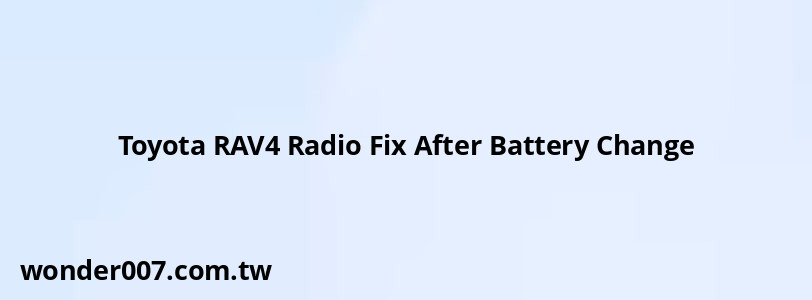
If your Toyota RAV4's radio stops working after a battery change, don't worry. This is a common issue that can often be resolved without expensive repairs. Here's what you need to know about the problem and how to fix it.
Understanding the Issue
When you disconnect or replace the battery in your Toyota RAV4, it can cause the radio to enter a security lockout mode. This is a built-in anti-theft feature designed to prevent unauthorized use of the radio. However, it can be frustrating when you're simply trying to get your radio working again after routine maintenance.
Quick Fixes
The Reverse Reboot Method
A popular and often successful fix for this issue is known as the "reverse reboot" method:
1. Turn the ignition to the "ON" position without starting the engine.
2. Put the vehicle in reverse gear.
3. Ensure the parking brake is engaged.
4. Leave the car in this state for at least 5 minutes.
5. Shift back to park and start the engine.
Many RAV4 owners have reported success with this method, even when dealerships were unable to resolve the issue.
Power Button Reset
For some models, a simple reset using the power button may work:
- Press and hold the radio power/volume knob until the system restarts.
- You should see the Toyota logo appear during the restart process.
Check Fuses and Connections
Before attempting more complex solutions, it's worth checking the basics:
- Inspect the radio fuse in both the interior and engine bay fuse boxes.
- Ensure all battery connections are clean and tight.
When Quick Fixes Don't Work
If the above methods don't resolve the issue, you may need to consider more advanced solutions:
Dealer Reset
Some RAV4 models require a specific reset procedure that can only be performed by a dealership. Contact your local Toyota service department for assistance.
Potential Replacement
In rare cases, particularly for older models, the radio unit may need to be replaced. However, this should be a last resort after trying all other options.
Preventing Future Issues
To avoid radio problems after future battery changes:
- Use a memory saver device when changing the battery.
- Keep a record of any radio security codes provided with your vehicle.
- Consider having battery changes performed by a professional who can properly manage electrical systems during the process.
FAQs About Toyota RAV4 Radio Issues
- Will I lose my radio presets after a battery change?
Yes, it's common to lose radio presets when the battery is disconnected. Be sure to note your favorite stations before changing the battery. - How long does the reverse reboot method take?
The reverse reboot method typically takes about 5-7 minutes to complete. - Is it normal for the radio to lock after a battery change?
Yes, this is a normal security feature in many Toyota vehicles, including the RAV4.
Remember, while these issues can be frustrating, they're often solvable without major repairs. With a bit of patience and the right approach, you can get your Toyota RAV4's radio back up and running in no time.
Related Posts
-
How to Manually Open Toyota Highlander Trunk: A Complete Guide
29-01-2025 • 227 views -
Battery for 2006 Chevy Impala: Essential Guide
26-01-2025 • 196 views -
2004 Ford F150 Radio Wiring Diagram Guide
26-01-2025 • 192 views -
Pre-Collision System Malfunction: Troubleshooting Your 2018 Toyota Camry
29-01-2025 • 262 views -
Timing Chain Replacement: 2009 Toyota Corolla Guide
29-01-2025 • 203 views
Latest Posts
-
Are O2 Sensors Covered Under Warranty
01-02-2025 • 426 views -
Power Steering Fluid Leak On Passenger Side
01-02-2025 • 510 views -
2015 Chevy Traverse AC Recharge Port Location
01-02-2025 • 466 views -
How To Turn Off Paddle Shifters Mercedes
01-02-2025 • 436 views -
Rear Brake Caliper Piston Won't Compress
01-02-2025 • 407 views
Popular Posts
-
EPC Light: Understanding Causes and Solutions
26-01-2025 • 1135 views -
Toyota Hiace: Fuel Efficiency Insights for 2025
26-01-2025 • 769 views -
Power Steering and ABS Light On: Causes and Solutions
27-01-2025 • 697 views -
V12 Engine Costs: What You Need to Know
26-01-2025 • 752 views -
Hino Warning Lights: Understanding Dashboard Alerts
26-01-2025 • 933 views
