2010 Nissan Altima Radio Wiring Guide
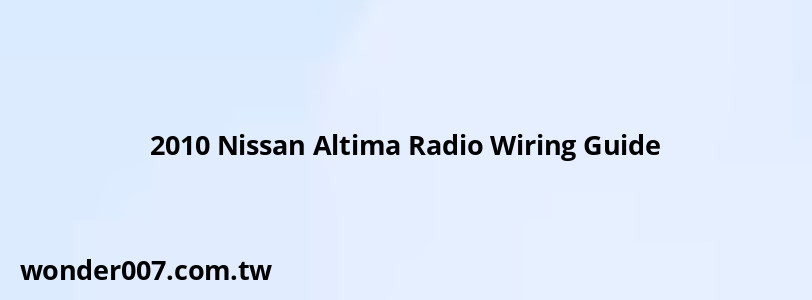
The 2010 Nissan Altima radio wiring can be complex, but understanding the correct connections is crucial for a successful installation or upgrade. This guide will provide you with the essential information about the wiring colors and pinouts for your Altima's audio system.
Radio Connector Pinout
The main radio connector in the 2010 Nissan Altima has multiple pins, each serving a specific purpose. Here's a breakdown of the most important connections:
- Pin 1 (B/P): Amplifier ON signal (+12V)
- Pin 7 (V/Y): ACC power supply
- Pin 19 (Y/R): Battery power supply
- Pin 20 (B): Ground
For the audio outputs, you'll find:
- Pins 2 & 3: Front left speaker (+/-)
- Pins 11 & 12: Front right speaker (+/-)
- Pins 4 & 5: Rear left speaker (+/-)
- Pins 13 & 14: Rear right speaker (+/-)
Steering Wheel Controls
The steering wheel control wires are important if you want to retain this functionality:
- Pin 6 (W/G): Steering switch signal A
- Pin 15 (L/B): Steering switch ground
- Pin 16 (GR/L): Steering switch signal B
Additional Connections
For more advanced installations, you might need these connections:
- Pin 37 (G/R): Parking brake signal
- Pin 53 (P/B): Reverse signal
- Pin 54 (V/W): Vehicle speed signal
Wiring Colors
Understanding the wire colors can make the installation process smoother:
- Red: Usually indicates power
- Black: Typically ground
- Blue: Often used for antenna or amplifier turn-on
- Green and Purple: Commonly used for rear speakers
- White and Gray: Often used for front speakers
Installation Tips
When installing a new radio or amplifier:
- Always disconnect the battery before starting any work
- Use a multimeter to verify wire functions
- Solder connections for the best reliability, or use crimp connectors
- Avoid using twist-and-tape methods as they can fail over time
- Insulate all connections properly to prevent shorts
Remember that the exact colors and functions can vary slightly between different trim levels and factory options. It's always best to double-check with a wiring diagram specific to your vehicle's VIN if possible.
Aftermarket Considerations
If you're installing an aftermarket radio:
- You may need a wiring harness adapter specific to the Altima
- Consider using a steering wheel control adapter if you want to retain those functions
- For amplifier installations, you might need to tap into the factory amp turn-on wire or use the radio's remote wire
By following this guide and taking proper precautions, you can successfully navigate the 2010 Nissan Altima's radio wiring system for your audio upgrade or repair needs.
Related Posts
-
2013 Hyundai Elantra Camshaft Sensor Location Guide
28-01-2025 • 252 views -
2006 Kia Sorento Radio Wiring Diagram Guide
30-01-2025 • 161 views -
1999 Dodge Ram 1500 Radio Wiring Diagram: Installation Guide
29-01-2025 • 241 views -
Spark Plugs for 2015 Hyundai Sonata: Essential Guide
27-01-2025 • 250 views -
Chevy Silverado Shuts Off While Driving: Troubleshooting Guide
28-01-2025 • 299 views
Latest Posts
-
Rear Brake Caliper Piston Won't Compress
01-02-2025 • 407 views -
How To Turn Off Paddle Shifters Mercedes
01-02-2025 • 436 views -
Power Steering Fluid Leak On Passenger Side
01-02-2025 • 510 views -
2015 Chevy Traverse AC Recharge Port Location
01-02-2025 • 466 views -
Are O2 Sensors Covered Under Warranty
01-02-2025 • 425 views
Popular Posts
-
Hino Warning Lights: Understanding Dashboard Alerts
26-01-2025 • 932 views -
Power Steering and ABS Light On: Causes and Solutions
27-01-2025 • 696 views -
V12 Engine Costs: What You Need to Know
26-01-2025 • 752 views -
Toyota Hiace: Fuel Efficiency Insights for 2025
26-01-2025 • 769 views -
EPC Light: Understanding Causes and Solutions
26-01-2025 • 1134 views
