Enable Chirp Feature on Your Car: A Step-by-Step Guide
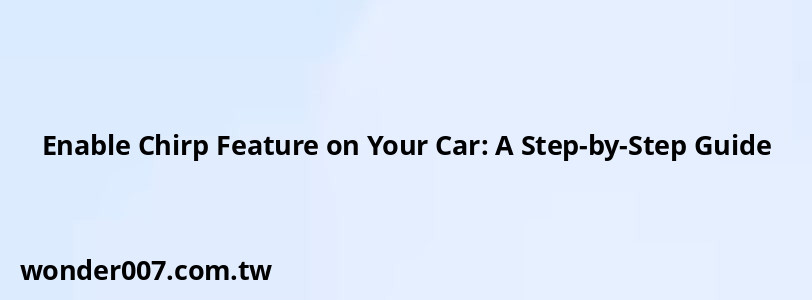
To enable the chirp feature on your car, follow these simple instructions tailored for various vehicle brands. This guide is designed for car owners who want to enhance their vehicle's locking system with an audible confirmation.
Understanding the Chirp Feature
The chirp feature provides an audible signal when locking or unlocking your vehicle, enhancing security and convenience. Many modern cars come with this feature, but it may need to be activated through specific procedures.
Steps to Enable the Chirp Feature
For Nissan Vehicles
1. Locate Your Key Fob: Ensure you have your Nissan intelligent key fob handy.
2. Enable the Chirp:
- Hold the lock and unlock buttons simultaneously for about 3 seconds.
- You will hear the horn chirp, and the parking lights will flash twice, indicating that the feature is activated.
3. Disable the Chirp (if needed):
- To turn off the chirp, repeat the process of holding both buttons until you hear a confirmation sound and see the lights flash three times.
For Chrysler Vehicles
1. Stand Outside Your Vehicle: Make sure all doors are closed.
2. Press and Hold Buttons:
- Press and hold the LOCK button for at least 4 seconds, then press and hold the PANIC button while still holding the LOCK button.
- Release both buttons at the same time.
3. Access Ignition:
- Enter your vehicle, fasten your seat belt, and place the key in the ignition.
- Cycle the key from OFF to ON position four times, ending in OFF without starting the engine.
4. Final Confirmation:
- Within 30 seconds, press the driver's door lock switch to UNLOCK. A single chime will confirm that the chirp feature is enabled.
For Other Brands (General Instructions)
1. Check Vehicle Manual: Refer to your owner's manual for specific instructions related to your make and model.
2. Common Method:
- Press and hold the LOCK button for about 5 seconds.
- While holding it down, press and hold the UNLOCK button for about 2 seconds.
- Release both buttons in order to hear a confirmation chime.
Important Considerations
- Ensure that all doors are closed during this process to avoid any interference.
- If you encounter issues, consult your vehicle's manual or contact a dealership for assistance.
- Some vehicles may require diagnostic tools or software for enabling features not accessible through manual methods.
FAQs About Enabling Chirp Feature
FAQs About Enable Chirp Feature
- Can I enable this feature without a key fob?
No, you need your key fob to activate or deactivate the chirp feature. - What if my car does not have a chirp option?
Some older models may not support this feature; check your owner's manual. - Will enabling this feature drain my battery?
No, enabling or disabling chirps does not significantly impact battery life.
Related Posts
-
Dodge Ram Fog Light Wiring: A Complete Guide
29-01-2025 • 211 views -
2015 Kia Soul 2.0 Engine Rebuild Kit Guide
28-01-2025 • 154 views -
2013 Hyundai Elantra Transmission Fluid Change Guide
26-01-2025 • 212 views -
2011 Chevy Impala 3.5: Serpentine Belt Diagram and Guide
29-01-2025 • 181 views -
2011 Chrysler Town And Country Alternator: Replacement Guide
27-01-2025 • 194 views
Latest Posts
-
Are O2 Sensors Covered Under Warranty
01-02-2025 • 398 views -
Rear Brake Caliper Piston Won't Compress
01-02-2025 • 382 views -
2015 Chevy Traverse AC Recharge Port Location
01-02-2025 • 438 views -
How To Turn Off Paddle Shifters Mercedes
01-02-2025 • 413 views -
Power Steering Fluid Leak On Passenger Side
01-02-2025 • 482 views
Popular Posts
-
Power Steering and ABS Light On: Causes and Solutions
27-01-2025 • 674 views -
Toyota Hiace: Fuel Efficiency Insights for 2025
26-01-2025 • 719 views -
Hino Warning Lights: Understanding Dashboard Alerts
26-01-2025 • 869 views -
V12 Engine Costs: What You Need to Know
26-01-2025 • 726 views -
EPC Light: Understanding Causes and Solutions
26-01-2025 • 1098 views
