GMC Sierra Overhead Console Removal Guide
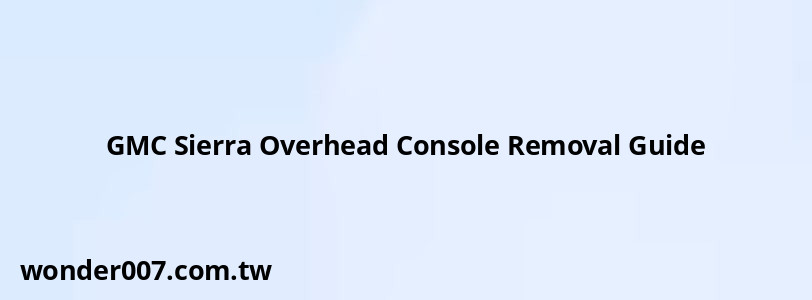
Removing the overhead console in a 2018 GMC Sierra can be a straightforward task if you follow the right steps. This guide is tailored for DIY enthusiasts and owners who seek to repair or replace their overhead console, whether for maintenance or upgrades.
Tools Required
To successfully remove the overhead console, you will need:
- Flat Blade Screwdriver
- T10 Torx Driver
- Ratchet with Socket Extensions
Step-by-Step Removal Process
1. Prepare the Vehicle
Ensure your vehicle is parked on a level surface, and the ignition is off. Remove any items from the overhead console, such as sunglasses or documents.
2. Open Sunglass Holder
Start by opening the sunglass holder located at the front of the overhead console. This will give you access to some of the clips that hold the console in place.
3. Release Clips
Using a flat blade screwdriver, gently pry down on the edges of the console near the sunglass holder. There are several clips that will pop out as you do this. Be cautious not to break any clips during this process.
4. Disconnect Electrical Connectors
Once the console is loose, you will see electrical connectors attached to it. Carefully disconnect these by pressing on the locking tabs and pulling them out.
5. Remove Screws
After disconnecting the electrical connectors, locate and remove any screws securing the overhead console using a T10 Torx driver. Typically, there are two screws that need to be removed.
6. Lower and Remove Console
With all clips released and screws removed, gently lower the overhead console from its mount. If it feels stuck, double-check for any remaining clips or screws that may not have been released.
7. Final Disconnect
Before fully removing the console, ensure all electrical connections are completely detached. This may include additional connectors for lights or other features integrated into the console.
8. Inspect and Clean
Once removed, inspect the area for any debris or issues that may need attention before reinstallation or replacement of the overhead console.
Important Notes
- Handle with Care: The overhead console is typically made of plastic; handle it gently to avoid cracking or breaking it.
- Reconnect Carefully: When reinstalling or replacing, ensure all connectors are securely attached to prevent electrical issues.
- Check for Rattles: If you're removing it due to rattling noises, consider checking for loose screws or clips that could be causing vibrations.
FAQs About GMC Sierra Overhead Console Removal
- What if my overhead console won’t budge?
Double-check for any hidden screws or clips that may still be holding it in place. - Can I replace just the lights in the overhead console?
Yes, most overhead consoles allow for individual component replacements including lights. - Is it safe to remove without professional help?
Yes, as long as you follow proper steps and handle components carefully.
Related Posts
-
Chrysler Town And Country Remote Start: A Comprehensive Guide
28-01-2025 • 197 views -
2017 VW Passat Fuse Box Diagram: Essential Guide
26-01-2025 • 314 views -
Chevy Silverado 1500 Transfer Case: A Comprehensive Guide
27-01-2025 • 248 views -
Thermostat for 2005 Chevy Impala: Replacement Guide
29-01-2025 • 206 views -
Hyundai Elantra: 2007 Headlight Bulb Size Guide
30-01-2025 • 197 views
Latest Posts
-
Power Steering Fluid Leak On Passenger Side
01-02-2025 • 510 views -
2015 Chevy Traverse AC Recharge Port Location
01-02-2025 • 466 views -
Rear Brake Caliper Piston Won't Compress
01-02-2025 • 407 views -
Are O2 Sensors Covered Under Warranty
01-02-2025 • 425 views -
How To Turn Off Paddle Shifters Mercedes
01-02-2025 • 436 views
Popular Posts
-
Hino Warning Lights: Understanding Dashboard Alerts
26-01-2025 • 932 views -
V12 Engine Costs: What You Need to Know
26-01-2025 • 752 views -
EPC Light: Understanding Causes and Solutions
26-01-2025 • 1135 views -
Toyota Hiace: Fuel Efficiency Insights for 2025
26-01-2025 • 769 views -
Power Steering and ABS Light On: Causes and Solutions
27-01-2025 • 696 views
