How to Program 2007 Hyundai Santa Fe Remote: Easy Guide
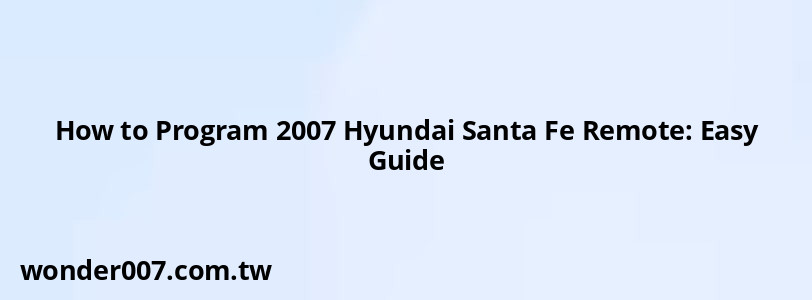
Programming a remote for your 2007 Hyundai Santa Fe can be done in two ways: using a professional diagnostic tool or through a manual method. Let's explore both options.
Professional Programming
The most reliable method to program your 2007 Hyundai Santa Fe remote is by using a professional diagnostic tool. This approach is recommended for several reasons:
- It requires a dealer-level scan tool to program the remotes correctly.
- All existing remotes need to be present during programming.
- The 2007 Santa Fe typically supports only two remotes.
To have your remote professionally programmed:
1. Gather all your existing remotes.
2. Visit a Hyundai dealership or a qualified locksmith.
3. Request remote programming service.
4. The technician will use their specialized equipment to program your remotes.
Manual Programming Method
While professional programming is recommended, some sources suggest a manual method. However, its effectiveness may vary. Here's the process:
1. Enter your vehicle and close all doors.
2. Insert the key into the ignition.
3. Turn the key to the "ACC" or Accessory position.
4. Locate the programming switch in the driver's side footwell, behind the fuse box.
5. Move the switch to the "SET" position using a screwdriver.
6. Press any button on your new remote.
7. Repeat the process with your old remote, even if it's working.
8. Program all key fobs while the switch is in the "SET" position.
9. Return the switch to the "OFF" position when finished.
Important Considerations
- Battery replacement: If you've recently replaced the remote's battery, reprogramming may be necessary.
- Limited support: The 2007 Santa Fe typically only supports two remotes.
- All-or-nothing programming: When entering programming mode, all previously stored remotes are erased.
- Dealer assistance: If manual programming fails, seek help from a Hyundai dealership.
Troubleshooting
If you encounter issues during programming:
- Ensure your remote's battery is fresh and properly installed.
- Check that you're using the correct remote for your vehicle model.
- If manual methods fail, consult a professional technician.
Remember, while DIY methods exist, professional programming remains the most reliable option for your 2007 Hyundai Santa Fe remote.
Related Posts
-
2004 Hyundai Tiburon GT V6 Supercharger Kit Guide
28-01-2025 • 243 views -
Fuel Rail Pressure Sensor: Ford Explorer 2004 Guide
30-01-2025 • 328 views -
2012 Chevy Equinox Power Steering System Guide
29-01-2025 • 223 views -
2011 Hyundai Santa Fe Camshaft Position Sensor Guide
29-01-2025 • 219 views -
VTEC Oil Pressure Switch Wiring: Essential Guide
28-01-2025 • 170 views
Latest Posts
-
How To Turn Off Paddle Shifters Mercedes
01-02-2025 • 436 views -
2015 Chevy Traverse AC Recharge Port Location
01-02-2025 • 466 views -
Rear Brake Caliper Piston Won't Compress
01-02-2025 • 407 views -
Are O2 Sensors Covered Under Warranty
01-02-2025 • 426 views -
Power Steering Fluid Leak On Passenger Side
01-02-2025 • 510 views
Popular Posts
-
Toyota Hiace: Fuel Efficiency Insights for 2025
26-01-2025 • 769 views -
Hino Warning Lights: Understanding Dashboard Alerts
26-01-2025 • 932 views -
Power Steering and ABS Light On: Causes and Solutions
27-01-2025 • 696 views -
EPC Light: Understanding Causes and Solutions
26-01-2025 • 1135 views -
V12 Engine Costs: What You Need to Know
26-01-2025 • 752 views
