Mazda 2: Troubleshooting Distance To Empty Issues
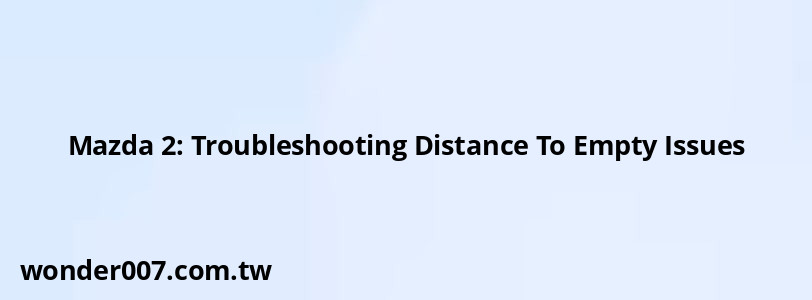
The Mazda 2 is a popular compact car known for its efficiency and reliability. However, some owners encounter issues with the Distance To Empty (DTE) feature not functioning correctly. This guide will help you understand the potential causes and solutions for this problem.
Understanding the Distance To Empty Feature
The Distance To Empty display estimates how far you can drive based on your current fuel level and average fuel consumption. It recalculates this information continuously as you drive. If this feature stops working, it can be frustrating and may lead to anxiety about running out of fuel unexpectedly.
Common Reasons for DTE Malfunction
- Calibration Issues: The DTE reading may become inaccurate if the system is not calibrated correctly, often due to changes in driving conditions or fuel quality.
- Fuel Sensor Problems: A malfunctioning fuel gauge sensor can lead to incorrect readings. If the sensor fails, it might show three horizontal lines instead of a distance.
- Software Glitches: Sometimes, a simple software glitch can cause the DTE to freeze or display incorrect information.
- Low Fuel Level: The DTE may not update unless a significant amount of fuel (approximately 9 liters) is added to the tank.
Troubleshooting Steps
1. Reset the Trip Computer:
- Press and hold the INFO button on the steering wheel until you hear a beep. This action can refresh the system and restore normal functionality.
2. Refuel Your Vehicle:
- If your fuel level is low, fill up your tank completely. The DTE display may not change unless you add more than approximately 9 liters of fuel.
3. Check for Software Updates:
- Visit your Mazda dealership to inquire about any available software updates that could resolve known issues with the DTE display.
4. Inspect Wiring and Sensors:
- If the problem persists, have a professional check the wiring and sensors related to the fuel gauge and DTE system.
5. Consult Your Owner's Manual:
- Review the owner's manual for specific instructions regarding your model's DTE feature and troubleshooting tips.
When to Seek Professional Help
If none of these steps resolve the issue, it may be time to consult a professional mechanic or an authorized Mazda service center. They can perform a thorough diagnostic check and address any underlying problems that might be affecting your vehicle's systems.
FAQs About Mazda 2 Distance To Empty Issues
- What does it mean if my DTE shows three horizontal lines?
This typically indicates that the system cannot calculate a distance due to a malfunction in the fuel sensor or calibration issues. - Can I fix DTE issues myself?
While basic resets can be done at home, persistent issues should be addressed by a professional. - How often should I reset my trip computer?
It's advisable to reset it whenever you notice discrepancies in fuel readings or after refueling.
By following these guidelines, you can troubleshoot common issues with your Mazda 2's Distance To Empty feature effectively.
Related Posts
-
Speedometer Issues: How to Fix a 5 MPH Error
27-01-2025 • 187 views -
Engine Light On: Troubleshooting Your 2016 Chevy Malibu
28-01-2025 • 159 views -
2012 Jeep Grand Cherokee Drive Shaft Issues
28-01-2025 • 146 views -
Duramax Low Fuel Rail Pressure: Troubleshooting Guide
28-01-2025 • 232 views -
Hyundai Kona: Understanding Engine Shut Off Issues While Driving
28-01-2025 • 177 views
Latest Posts
-
2015 Chevy Traverse AC Recharge Port Location
01-02-2025 • 409 views -
Are O2 Sensors Covered Under Warranty
01-02-2025 • 376 views -
Power Steering Fluid Leak On Passenger Side
01-02-2025 • 457 views -
Rear Brake Caliper Piston Won't Compress
01-02-2025 • 356 views -
How To Turn Off Paddle Shifters Mercedes
01-02-2025 • 377 views
Popular Posts
-
EPC Light: Understanding Causes and Solutions
26-01-2025 • 1053 views -
Power Steering and ABS Light On: Causes and Solutions
27-01-2025 • 643 views -
EPC Warning Light: What It Means for Your Vehicle
27-01-2025 • 630 views -
V12 Engine Costs: What You Need to Know
26-01-2025 • 679 views -
Hino Warning Lights: Understanding Dashboard Alerts
26-01-2025 • 765 views
