Pink Wire Connection in Car Stereo Systems
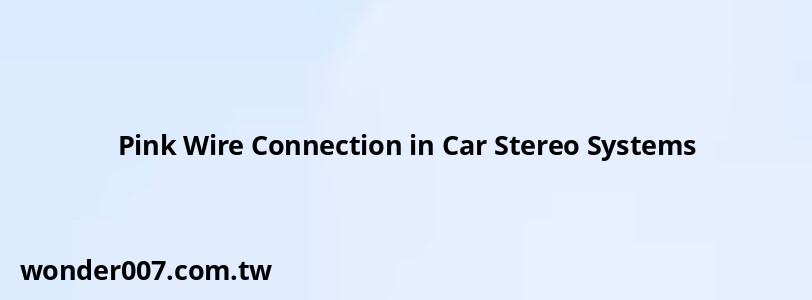
Understanding the Pink Wire
The pink wire in a car stereo system plays a crucial role in various functions, depending on the make and model of your vehicle and stereo unit. Its primary purpose is often related to the Vehicle Speed Sensor (VSS) or as a connection for backup camera systems.
Vehicle Speed Sensor Connection
In many car stereo installations, the pink wire connects to the VSS. This connection allows the stereo to monitor the vehicle's speed, enabling features like:
- Automatic volume control: Adjusts audio levels based on driving speed
- Navigation system accuracy: Improves GPS functionality in some units
- Safety features: Enables or disables certain functions while the vehicle is in motion
Backup Camera Integration
Some stereo systems use the pink wire for backup camera functionality. When connected properly, it triggers the display to switch to the rear view when the vehicle is in reverse gear.
Connecting the Pink Wire
The connection method for the pink wire varies depending on your specific setup:
1. VSS Connection: If your stereo uses the pink wire for speed sensing, you'll need to locate the VSS wire in your vehicle's wiring harness. This often requires consulting your vehicle's wiring diagram.
2. Backup Camera: For backup camera setups, connect the pink wire to the reverse light circuit. This ensures the camera activates when you shift into reverse.
3. Brand-Specific Functions: Some brands use the pink wire differently:
- Pioneer: Often connects to VSS or parking brake
- Sony: Typically for VSS, sometimes for backup camera
- Kenwood/JVC: Primarily for VSS, may involve parking brake detection
Important Considerations
- Always consult your stereo's manual: Different models may use the pink wire for various functions
- Use proper wiring techniques: Ensure secure connections to prevent malfunctions
- Consider professional installation: If unsure, seek help from a car audio specialist
Troubleshooting Pink Wire Connections
If you're experiencing issues after connecting the pink wire:
1. Check connections: Ensure all wires are securely fastened
2. Verify compatibility: Confirm your stereo is compatible with your vehicle's systems
3. Test functionality: After connection, test all related features (speed-sensitive volume, backup camera, etc.)
Remember, improper connection can lead to malfunctions or even damage to your vehicle's electrical system. When in doubt, consult a professional car audio installer.
FAQs About Car Stereo Pink Wire
- What happens if I don't connect the pink wire?
Your stereo may lose features like automatic volume control or backup camera functionality, depending on its design. - Can I connect the pink wire to any 12V source?
No, it should be connected to the specific circuit it's designed for (VSS, reverse lights, etc.) to function correctly. - Is the pink wire always for speed sensing?
Not always. Its function can vary by brand and model, so always check your stereo's manual for specific instructions.
Related Posts
-
Adding A Subwoofer To Factory Stereo
31-01-2025 • 69 views -
How To Wire An Alternator Warning Light
30-01-2025 • 161 views -
Remote Start and Check Engine Light Connection
29-01-2025 • 222 views -
How To Hotwire A Blower Motor: Step-by-Step Guide
29-01-2025 • 214 views -
Ignition Switch Wiring: Ford Wire Harness Color Code
27-01-2025 • 147 views
Latest Posts
-
Power Steering Fluid Leak On Passenger Side
01-02-2025 • 510 views -
2015 Chevy Traverse AC Recharge Port Location
01-02-2025 • 466 views -
Are O2 Sensors Covered Under Warranty
01-02-2025 • 426 views -
How To Turn Off Paddle Shifters Mercedes
01-02-2025 • 436 views -
Rear Brake Caliper Piston Won't Compress
01-02-2025 • 407 views
Popular Posts
-
Hino Warning Lights: Understanding Dashboard Alerts
26-01-2025 • 932 views -
EPC Light: Understanding Causes and Solutions
26-01-2025 • 1135 views -
Power Steering and ABS Light On: Causes and Solutions
27-01-2025 • 696 views -
V12 Engine Costs: What You Need to Know
26-01-2025 • 752 views -
Toyota Hiace: Fuel Efficiency Insights for 2025
26-01-2025 • 769 views
