Radio Display Issues: Troubleshooting Guide for Users
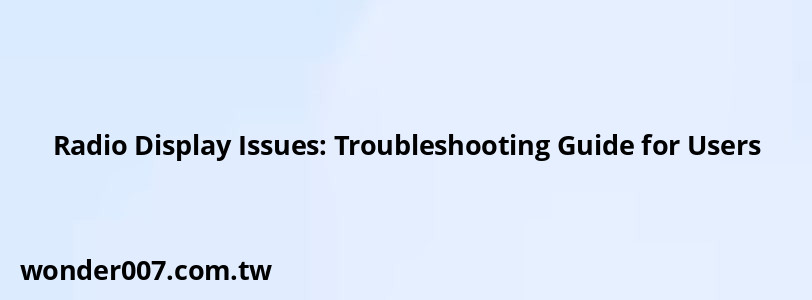
If your radio has power but no display, it can be frustrating and confusing. This guide will help you identify potential causes and solutions to get your radio functioning properly again.
Understanding the Issue
When a radio has power but no display, it indicates that the unit is receiving electrical power but is unable to show any visual information. This situation can arise from various technical issues, and understanding the possible causes is crucial for effective troubleshooting.
Common Causes of No Display
- Faulty Stereo Head: The head unit itself may be defective. This can happen due to wear and tear or manufacturing defects.
- Damaged LCD: A malfunctioning LCD screen can prevent any information from being displayed, even if the unit is powered on.
- Loose Connecting Wires: Poor connections can disrupt the signal between the power source and the display, leading to a blank screen.
- Improper Dimmer Settings: Sometimes, the display brightness may be set too low, making it appear as if it is not working at all.
- Blown Fuse: A blown fuse can affect the functionality of the display while still allowing other components of the radio to operate.
Troubleshooting Steps
1. Check Power Connections: Ensure that all wiring connections are secure. Look for any loose or damaged wires that may need repair or replacement.
2. Inspect the LCD: If possible, check for physical damage to the LCD screen. If it appears cracked or malfunctioning, consider replacing it.
3. Adjust Brightness Settings: Navigate through your radio's settings to adjust the brightness. Sometimes this setting can be inadvertently changed.
4. Test Fuses: Locate the fuse box in your vehicle and check for any blown fuses related to the audio system. Replace any that are faulty.
5. Reset the Unit: Many modern radios have a reset function. Refer to your user manual for instructions on how to perform a reset.
6. Professional Help: If none of these steps resolve the issue, it may be time to consult a professional technician who can diagnose more complex problems.
Conclusion
A radio with power but no display can often be fixed with simple troubleshooting steps. By checking connections, adjusting settings, and inspecting for damage, you may restore functionality without needing a replacement. If problems persist, seeking professional assistance is recommended to ensure proper diagnosis and repair.
FAQs About Radio Display Issues
- What should I do if my radio turns on but shows no information?
Check connections, adjust brightness settings, and inspect for physical damage. - Can I fix a damaged LCD myself?
It depends on your technical skills; replacing an LCD often requires specific tools and knowledge. - How do I know if a fuse is blown?
A blown fuse typically appears discolored or broken; you can test fuses with a multimeter.
Related Posts
-
2014 Hyundai Sonata Limited Tire Size Guide
29-01-2025 • 120 views -
Smart Key Malfunction: Troubleshooting Your 2020 Toyota RAV4
28-01-2025 • 155 views -
2001 Dodge Ram 1500 Rear Drum Brake Diagram Guide
28-01-2025 • 144 views -
Car Battery for 2010 Hyundai Accent: Essential Buying Guide
28-01-2025 • 222 views -
Transmission Fluid Change for 2010 Hyundai Elantra: A Complete Guide
26-01-2025 • 183 views
Latest Posts
-
How To Turn Off Paddle Shifters Mercedes
01-02-2025 • 335 views -
Rear Brake Caliper Piston Won't Compress
01-02-2025 • 315 views -
Are O2 Sensors Covered Under Warranty
01-02-2025 • 339 views -
Power Steering Fluid Leak On Passenger Side
01-02-2025 • 420 views -
2015 Chevy Traverse AC Recharge Port Location
01-02-2025 • 366 views
Popular Posts
-
Hino Warning Lights: Understanding Dashboard Alerts
26-01-2025 • 636 views -
EPC Warning Light: What It Means for Your Vehicle
27-01-2025 • 593 views -
EPC Light: Understanding Causes and Solutions
26-01-2025 • 1019 views -
Power Steering and ABS Light On: Causes and Solutions
27-01-2025 • 613 views -
V12 Engine Costs: What You Need to Know
26-01-2025 • 634 views
