There Are No Songs Available For Playback Toyota: Troubleshooting Guide
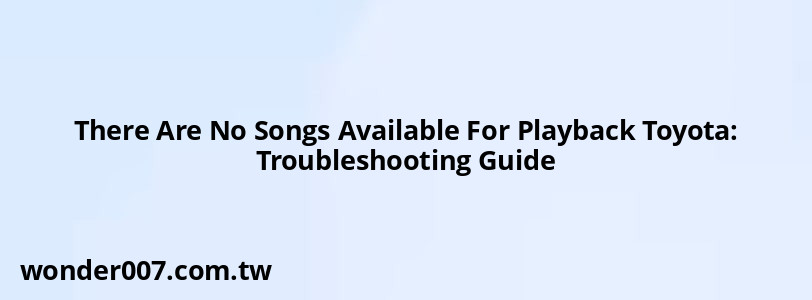
Common Causes
When encountering the "There are no songs available for playback" error in your Toyota vehicle, several factors could be at play. The most frequent causes include:
- Incompatible file formats: Toyota's audio system may not recognize certain file types.
- Corrupted files: Damaged audio files can prevent playback.
- USB device issues: The flash drive or device may not be properly formatted or recognized.
- Software glitches: The vehicle's infotainment system might need a reset or update.
Troubleshooting Steps
Check File Compatibility
Toyota's audio systems typically support MP3 and WMA formats. Ensure your audio files are in these formats. Convert any incompatible files using audio conversion software.
Verify USB Device
Format your USB drive to FAT32 file system, as this is most compatible with Toyota's infotainment systems. Avoid using USB drives larger than 32GB, as they may not be recognized.
Organize Your Files
Create a simple folder structure on your USB drive. Place all music files in a single folder named "Music" at the root level of the drive.
Reset the Infotainment System
To reset your Toyota's audio system:
1. Turn off the vehicle completely
2. Open the driver's door and wait for 3 minutes
3. Close the door and restart the vehicle
4. Test the audio playback again
Update System Software
Check with your Toyota dealer if there are any available software updates for your vehicle's infotainment system. Updating may resolve compatibility issues.
Alternative Solutions
If the above steps don't work, consider these alternatives:
- Use a different USB drive
- Try connecting your device via Bluetooth instead of USB
- Use a smartphone with a music streaming app compatible with Toyota's system
When to Seek Professional Help
If you've tried all troubleshooting steps and still encounter the error, it's time to consult your Toyota dealer. The issue might be related to hardware malfunction or require specialized diagnostic tools.
Remember, persistent audio issues in modern vehicles often require professional attention to ensure proper resolution and prevent potential damage to the infotainment system.
Related Posts
-
Hyundai Sonata Radio Not Working: Troubleshooting Guide
29-01-2025 • 154 views -
Catalytic Converters in Chrysler 200: Complete Guide
30-01-2025 • 233 views -
V8 Swap in V6 Mustang: Comprehensive Guide
27-01-2025 • 262 views -
Car Won't Start: Troubleshooting Stiff Brake Pedal Issues
30-01-2025 • 223 views -
Veloster Turbo Blow Off Valve: Essential Guide for Owners
28-01-2025 • 280 views
Latest Posts
-
Power Steering Fluid Leak On Passenger Side
01-02-2025 • 482 views -
How To Turn Off Paddle Shifters Mercedes
01-02-2025 • 414 views -
Are O2 Sensors Covered Under Warranty
01-02-2025 • 398 views -
2015 Chevy Traverse AC Recharge Port Location
01-02-2025 • 438 views -
Rear Brake Caliper Piston Won't Compress
01-02-2025 • 382 views
Popular Posts
-
V12 Engine Costs: What You Need to Know
26-01-2025 • 726 views -
EPC Light: Understanding Causes and Solutions
26-01-2025 • 1099 views -
Toyota Hiace: Fuel Efficiency Insights for 2025
26-01-2025 • 720 views -
Hino Warning Lights: Understanding Dashboard Alerts
26-01-2025 • 872 views -
Power Steering and ABS Light On: Causes and Solutions
27-01-2025 • 674 views
