What Does TC Mean on a Car Dashboard
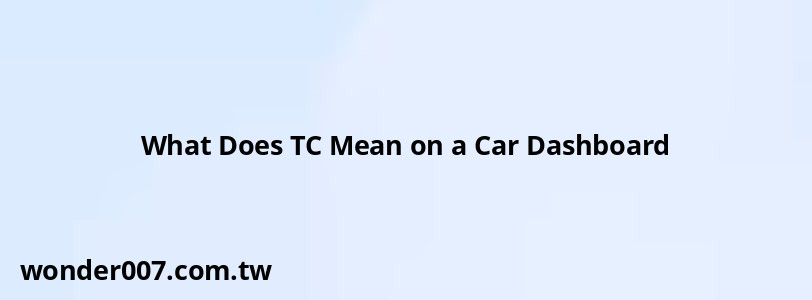
TC on a car dashboard stands for "Traction Control." This important safety feature helps maintain vehicle stability and control, especially in challenging driving conditions. When you see the TC light illuminated on your dashboard, it typically indicates that the traction control system is actively working to prevent wheel slip and maintain proper grip on the road surface.
Traction control is an electronic system that monitors wheel speed and detects when one or more wheels begin to lose traction. When wheel slip is detected, the system automatically applies brake pressure to the slipping wheel(s) and/or reduces engine power to help regain traction. This technology is particularly useful when driving on slippery surfaces like wet roads, snow, or ice.
| TC Light Status | Meaning |
|---|---|
| Illuminated briefly | System functioning normally |
| Stays on continuously | Potential system malfunction |
| Flashing | System actively engaging |
How Traction Control Works
Traction control is an advanced safety feature that works in conjunction with your vehicle's anti-lock braking system (ABS). The system utilizes wheel speed sensors to monitor the rotational speed of each wheel. When it detects that one wheel is spinning faster than the others, indicating a loss of traction, the traction control system springs into action.
The primary functions of the traction control system include:
- Brake application: The system can apply brake pressure to the slipping wheel(s) to slow them down and allow them to regain grip on the road surface.
- Engine power reduction: In some cases, the system may reduce engine power to prevent further wheel spin and help the tires regain traction.
- Torque distribution: In vehicles with all-wheel drive or four-wheel drive, the system can redistribute power to wheels with better traction.
These actions occur automatically and rapidly, often faster than a driver could react manually. The goal is to maintain vehicle stability and control, reducing the risk of accidents caused by loss of traction.
It's important to note that while traction control is a valuable safety feature, it does not increase the actual traction between your tires and the road. Instead, it helps you make the most of the available traction by preventing wheel slip and maintaining optimal grip.
When to Use Traction Control
Traction control is designed to be active at all times during normal driving conditions. However, there are specific situations where this feature is particularly beneficial:
- Wet or slippery roads: When driving in rain, snow, or on icy surfaces, traction control helps prevent wheel slip and maintains better control of the vehicle.
- Acceleration on loose surfaces: When accelerating on gravel, sand, or other loose surfaces, traction control can prevent excessive wheel spin and help you maintain forward momentum.
- Cornering: During aggressive cornering or when taking turns on slippery roads, traction control can help prevent the driven wheels from losing grip and sliding.
- Uphill starts: When starting on an incline, especially in slippery conditions, traction control can prevent wheel spin and help you accelerate smoothly.
While traction control is generally beneficial, there are some situations where you might want to temporarily disable the system:
- Deep snow or mud: In some cases, a certain amount of wheel spin can help you "dig out" of deep snow or mud. Disabling traction control may allow for this necessary wheel spin.
- Using snow chains: Some manufacturers recommend disabling traction control when using snow chains to prevent system interference.
- Track driving: Professional drivers may disable traction control during track events for more direct control over the vehicle's performance.
Always consult your vehicle's owner manual for specific recommendations on when and how to disable traction control, as the process can vary between different makes and models.
Traction Control Warning Light
The traction control warning light on your dashboard serves several purposes:
1. System activation: A brief illumination of the TC light when you start your car is normal, indicating that the system is performing a self-check.
2. Active engagement: The light may flash when the system is actively working to maintain traction, such as when driving on slippery roads.
3. System malfunction: If the light stays on continuously, it could indicate a problem with the traction control system that requires attention.
4. Manual deactivation: The light will typically stay on if you've manually disabled the traction control system.
Interpreting the TC Light
- Momentary flashing: This is normal and indicates that the system is actively engaging to maintain traction. You may notice this when accelerating on slippery surfaces or during cornering.
- Continuous illumination: If the light stays on, it could indicate a malfunction in the traction control system, ABS, or related components. In this case, it's best to have your vehicle checked by a qualified mechanic.
- Light comes on with other warning lights: If the TC light illuminates along with the ABS or stability control warning lights, it may indicate a more serious issue with your vehicle's safety systems.
Remember, while a briefly flashing TC light is normal during system engagement, a continuously illuminated light requires attention. If you're unsure about the meaning of any dashboard warning light, consult your vehicle's owner manual or seek professional assistance.
Maintenance and Troubleshooting
To ensure your traction control system functions properly, regular maintenance is essential. Here are some key points to keep in mind:
- Tire maintenance: Proper tire inflation and tread depth are crucial for optimal traction control performance. Regularly check your tire pressure and tread wear.
- Wheel alignment: Misaligned wheels can affect the accuracy of wheel speed sensors, potentially impacting traction control function.
- Sensor cleanliness: Keep wheel speed sensors clean and free from debris, as dirty sensors can lead to inaccurate readings and system malfunctions.
- Regular inspections: During routine maintenance, have your mechanic check the traction control system for any potential issues.
If you experience persistent issues with your traction control system, such as the warning light staying on or the system not engaging when expected, it's important to have your vehicle diagnosed by a qualified technician. Common troubleshooting steps may include:
- Diagnostic scan: A mechanic can use a diagnostic tool to read any error codes stored in the vehicle's computer system, which can help identify specific issues.
- Sensor inspection: Faulty wheel speed sensors are a common cause of traction control problems and may need to be cleaned or replaced.
- System reset: In some cases, simply resetting the traction control system can resolve minor issues.
- Wiring check: Damaged or corroded wiring can cause intermittent problems with the traction control system and may need repair or replacement.
Remember, while traction control is an important safety feature, it's not a substitute for safe driving practices. Always adjust your driving to suit road conditions and maintain your vehicle properly to ensure all safety systems function as intended.
FAQs About Traction Control
- Can I drive with the traction control light on?
While you can drive, it's best to have your vehicle checked soon, as it may indicate a system malfunction. - Does traction control affect fuel economy?
Generally, traction control has minimal impact on fuel economy during normal driving conditions. - Is traction control the same as stability control?
No, but they work together. Traction control prevents wheel spin, while stability control helps prevent skidding. - How often should traction control be serviced?
There's no specific service interval, but have it checked during regular maintenance or if you notice any issues. - Can I add traction control to an older car?
It's generally not practical to add traction control to vehicles not originally equipped with it due to complex integration requirements.
Related Posts
-
Lexus Warning Lights: Understanding Their Meanings
29-01-2025 • 247 views -
V12 Engine Costs: What You Need to Know
26-01-2025 • 752 views -
Mazda 3 Windshield Replacement Cost: What You Need to Know
30-01-2025 • 204 views -
How Many Airbags Does The 2020 Honda HR-V Have
31-01-2025 • 145 views -
How to Turn Off Dashboard Warning Lights: Quick Guide
26-01-2025 • 247 views
Latest Posts
-
Power Steering Fluid Leak On Passenger Side
01-02-2025 • 510 views -
How To Turn Off Paddle Shifters Mercedes
01-02-2025 • 436 views -
2015 Chevy Traverse AC Recharge Port Location
01-02-2025 • 466 views -
Rear Brake Caliper Piston Won't Compress
01-02-2025 • 407 views -
Are O2 Sensors Covered Under Warranty
01-02-2025 • 425 views
Popular Posts
-
EPC Light: Understanding Causes and Solutions
26-01-2025 • 1134 views -
V12 Engine Costs: What You Need to Know
26-01-2025 • 752 views -
Hino Warning Lights: Understanding Dashboard Alerts
26-01-2025 • 932 views -
Toyota Hiace: Fuel Efficiency Insights for 2025
26-01-2025 • 769 views -
Power Steering and ABS Light On: Causes and Solutions
27-01-2025 • 696 views
