Battery Discharge Warning Hyundai: How to Turn Off
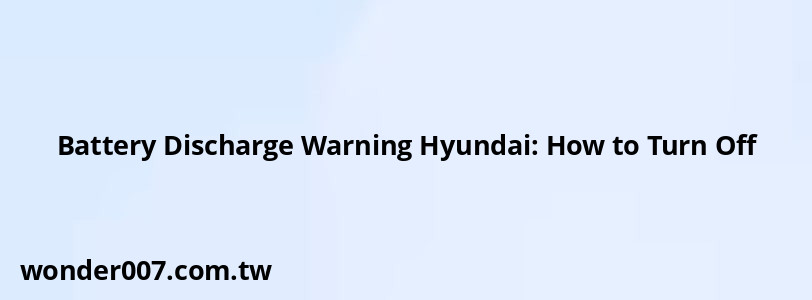
Battery Discharge Warning
The battery discharge warning in Hyundai vehicles is a safety feature designed to alert drivers when the battery is losing charge. This warning typically appears when the engine is off, but electrical systems are still in use. While it's a helpful reminder, some drivers may find it annoying and wish to disable it.
Turning Off the Warning
Disabling the battery discharge warning in Hyundai vehicles is possible, but it's important to note that this process may vary depending on your specific model. Here's a general guide to turn off the warning:
1. Start your vehicle and ensure it's in park.
2. Navigate to the vehicle settings menu on your infotainment screen.
3. Look for "System Settings" or "Vehicle Settings."
4. Find the option for "Battery Discharge Warning" or similar.
5. Toggle the setting to disable the warning.
If you can't find this option in your settings menu, your vehicle may require a different method.
Alternative Method
For some Hyundai models, you may need to access the engineering mode to disable the warning:
1. Go to "Setup" and then "System Info."
2. On the software info screen, tap the bottom menu line 10 times, then the bottom right corner once.
3. Scroll down to "Module Info."
4. Tap "Next" and then "System Setting."
5. Enable the checkbox for "Discharge Warning."
6. Press the home button to exit.
Caution
It's crucial to understand that turning off this warning doesn't solve the underlying issue of battery discharge. The warning exists to prevent you from accidentally draining your battery. If you choose to disable it, be mindful of your electrical usage when the engine is off.
Preventing Battery Discharge
Instead of disabling the warning, consider these tips to prevent battery discharge:
- Turn off all electronics before exiting the vehicle
- Limit the use of accessories when the engine is off
- Start the engine if you need to use electronics for an extended period
- Regularly check your battery's health and replace it when necessary
When to Seek Help
If you're experiencing frequent battery discharge warnings, especially while driving, it may indicate a more serious issue. In such cases, it's best to have your vehicle inspected by a professional. Problems with the alternator, battery, or other electrical components could be the root cause.
FAQs About Battery Discharge Warning Hyundai
- Is it safe to disable the battery discharge warning?
While it's possible, it's not recommended as the warning helps prevent accidental battery drainage. - Why does my Hyundai show a battery discharge warning when I'm driving?
This could indicate a problem with your alternator or electrical system and should be checked by a professional. - How long can I use accessories before the battery discharges?
It varies, but generally, limit accessory use to 10-15 minutes when the engine is off to prevent battery drain.
Remember, the battery discharge warning is a helpful feature designed to protect your vehicle's electrical system. If you choose to disable it, do so with caution and always be mindful of your battery's health.
Related Posts
-
Yellow Warning Light: Understanding Your Car's Dashboard Alerts
28-01-2025 • 212 views -
Nissan Kicks Dashboard Warning Lights Explained
26-01-2025 • 204 views -
Nissan Pathfinder 4WD Warning Light: Understanding and Solutions
26-01-2025 • 241 views -
Airbag Warning Light: Common Reasons and Solutions
30-01-2025 • 297 views -
Why Does My Steering Wheel Feel Stiff and Hard to Turn?
26-01-2025 • 215 views
Latest Posts
-
2015 Chevy Traverse AC Recharge Port Location
01-02-2025 • 466 views -
How To Turn Off Paddle Shifters Mercedes
01-02-2025 • 436 views -
Are O2 Sensors Covered Under Warranty
01-02-2025 • 426 views -
Power Steering Fluid Leak On Passenger Side
01-02-2025 • 510 views -
Rear Brake Caliper Piston Won't Compress
01-02-2025 • 407 views
Popular Posts
-
Power Steering and ABS Light On: Causes and Solutions
27-01-2025 • 696 views -
V12 Engine Costs: What You Need to Know
26-01-2025 • 752 views -
EPC Light: Understanding Causes and Solutions
26-01-2025 • 1135 views -
Toyota Hiace: Fuel Efficiency Insights for 2025
26-01-2025 • 769 views -
Hino Warning Lights: Understanding Dashboard Alerts
26-01-2025 • 932 views
