Hyundai Remote Start Not Working: Troubleshooting Guide
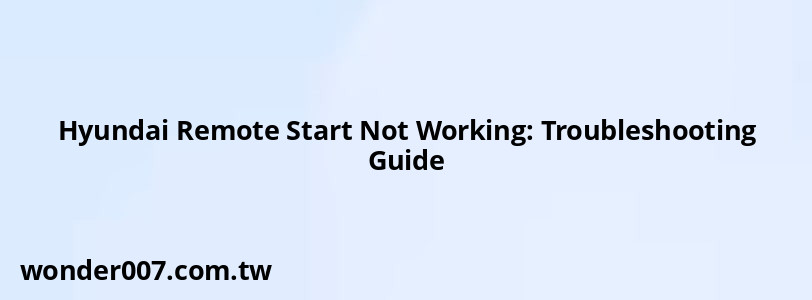
Hyundai Remote Start
Hyundai's remote start feature allows you to start your vehicle from a distance, providing convenience and comfort. However, when this feature fails to work, it can be frustrating. Let's explore some common reasons why your Hyundai remote start might not be functioning and how to resolve these issues.
Common Reasons for Remote Start Failure
1. Low Key Fob Battery: A weak battery in your key fob can prevent the remote start signal from reaching your vehicle.
2. Vehicle Not in Park: Your Hyundai must be in park for the remote start to function.
3. Hood Open: If the hood is not fully closed, the remote start will not activate.
4. Low Fuel or Battery: Your vehicle may not start remotely if the fuel level is too low or the car battery is weak.
5. Multiple Start Attempts: Most systems limit the number of consecutive remote start attempts.
Troubleshooting Steps
1. Replace Key Fob Battery: If your key fob's battery is low, replace it with a new one.
2. Check Vehicle Position: Ensure your Hyundai is in park and on level ground.
3. Close All Doors and Hood: Make sure all doors and the hood are completely closed.
4. Check Fuel and Battery Levels: Ensure your vehicle has sufficient fuel and a charged battery.
5. Reset the System: Try locking and unlocking your car before attempting remote start again.
Additional Considerations
- Range Issues: Ensure you're within the operating range of your remote start system, typically around 30-60 feet.
- Bluelink App: If using the Bluelink app, check your subscription status and ensure you have a stable internet connection.
- Vehicle Maintenance: Regular maintenance can prevent issues that might interfere with remote start functionality.
Hyundai Remote Start App
For Hyundai vehicles equipped with Bluelink, the remote start feature can also be accessed through a smartphone app. If you're experiencing issues with the app:
1. Check App Updates: Ensure your Bluelink app is up to date.
2. Verify Subscription: Confirm that your Bluelink subscription is active.
3. Internet Connection: A stable internet connection is crucial for the app to function properly.
4. Restart the App: Close and reopen the app to refresh the connection.
When to Seek Professional Help
If you've tried these troubleshooting steps and your Hyundai remote start still isn't working, it may be time to consult a professional. Issues could include:
- Faulty Sensors: Malfunctioning door or hood sensors can prevent remote start activation.
- Electrical Problems: Wiring issues or blown fuses might be interfering with the remote start system.
- Software Glitches: Sometimes, the vehicle's computer system may need a reset or update.
FAQs About Hyundai Remote Start Not Working
- Can extreme weather affect my Hyundai's remote start?
Yes, very cold temperatures can affect battery performance and reduce remote start effectiveness. - How often should I use the remote start feature?
Regular use helps maintain system functionality, but avoid excessive use to conserve fuel and battery life. - Will using aftermarket parts void my remote start warranty?
Using non-Hyundai approved parts may affect your warranty. Always consult your dealer before making modifications.
Remember, proper maintenance and understanding of your Hyundai's remote start system can help ensure its reliable operation. If problems persist, don't hesitate to contact your local Hyundai dealer for expert assistance.
Related Posts
-
How to Open Impala Trunk Without Key: Quick Guide
28-01-2025 • 242 views -
Kia Optima Brake Light Switch: Troubleshooting and Replacement Guide
28-01-2025 • 223 views -
2008 Chevy Express Van: Troubleshooting Starting Issues
26-01-2025 • 207 views -
RAV4 Power Liftgate Troubleshooting: Solutions for 2021 Models
26-01-2025 • 344 views -
Antenna Cover: Replacement Guide for 2015 Hyundai Sonata
27-01-2025 • 184 views
Latest Posts
-
Rear Brake Caliper Piston Won't Compress
01-02-2025 • 407 views -
2015 Chevy Traverse AC Recharge Port Location
01-02-2025 • 466 views -
Power Steering Fluid Leak On Passenger Side
01-02-2025 • 510 views -
How To Turn Off Paddle Shifters Mercedes
01-02-2025 • 436 views -
Are O2 Sensors Covered Under Warranty
01-02-2025 • 426 views
Popular Posts
-
Hino Warning Lights: Understanding Dashboard Alerts
26-01-2025 • 932 views -
EPC Light: Understanding Causes and Solutions
26-01-2025 • 1135 views -
Toyota Hiace: Fuel Efficiency Insights for 2025
26-01-2025 • 769 views -
V12 Engine Costs: What You Need to Know
26-01-2025 • 752 views -
Power Steering and ABS Light On: Causes and Solutions
27-01-2025 • 696 views
