Nissan Altima Dashboard Warning Lights: A Comprehensive Guide
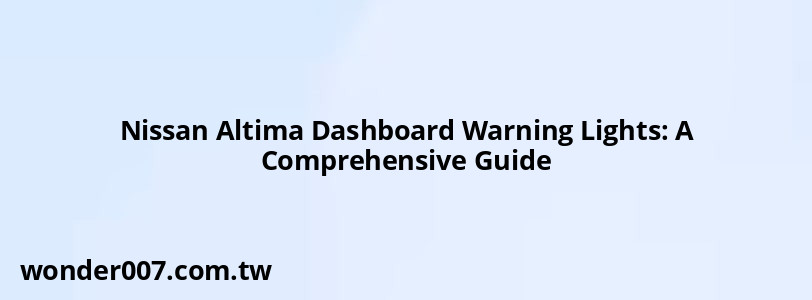
Understanding the dashboard warning lights in your Nissan Altima is essential for maintaining your vehicle's health and ensuring your safety on the road. These lights serve as vital indicators, alerting you to potential issues or necessary maintenance. This guide will help you decode these symbols, providing clarity on their meanings and the actions required when they illuminate.
Importance of Dashboard Warning Lights
Dashboard warning lights are designed to communicate important information about your vehicle's condition. For Altima owners, recognizing these signals can prevent minor issues from escalating into serious problems. Drivers typically seek straightforward explanations and guidance on what actions to take when a light appears, making this information crucial for both new and experienced Nissan owners.
Common Dashboard Warning Lights in the Nissan Altima
Oil Pressure Warning Light
This light, depicted as an oil can, indicates low oil pressure. When it illuminates, immediate action is necessary to avoid engine damage. Check your oil level right away and consult a technician if needed.
Check Engine Light
The check engine light can signal a range of issues, from a loose gas cap to more serious engine problems. If this light is solid, schedule a service appointment; if it’s flashing, stop driving immediately to prevent further damage.
Tire Pressure Monitoring System (TPMS) Light
This light looks like a flat tire with an exclamation mark. It signals that one or more tires may be under-inflated. Check tire pressures as soon as possible to ensure safety and fuel efficiency.
Anti-lock Braking System (ABS) Light
Represented by the letters "ABS," this light indicates a problem with the anti-lock braking system. While your brakes will still function, the added safety of ABS is compromised. Have the system inspected promptly.
Battery Charge Warning Light
This symbol resembles a battery and indicates a potential issue with the vehicle’s charging system. If this light appears, have your battery and charging system checked to avoid being stranded due to a dead battery.
Brake Warning Light
The brake warning light may indicate issues with your brake system or that the parking brake is engaged. If this light stays on while driving, have your brakes inspected immediately.
Low Fuel Indicator Light
This straightforward warning appears when fuel levels are low. Refuel as soon as possible to avoid running out of gas.
Traction Control Malfunction Light
If this light illuminates, it signals a malfunction in your traction control system. Addressing this issue promptly is important for safe driving, especially in slippery conditions.
Understanding Color Codes of Dashboard Lights
The color of the dashboard lights provides insight into the severity of the issue:
- Green/Blue: Indicates that systems are functioning normally.
- Yellow/Orange: Signals caution; attention is needed but does not require immediate action.
- Red: Indicates serious issues requiring immediate attention; pull over safely and consult your owner's manual or a technician.
FAQs About Nissan Dashboard Warning Lights
- What does the "I" mean in my car?
This symbol generally indicates an informational alert that requires attention but may not be critical. - How do I reset dashboard warning lights?
To reset, ensure the underlying issue is resolved, then restart your vehicle. If the light persists, consult your owner's manual or a professional.
By understanding these dashboard warning lights and their meanings, you can take proactive steps to maintain your Nissan Altima's performance and safety. Regular checks and timely responses to these alerts will help ensure a smooth driving experience.
Related Posts
-
Hyundai Sonata AC Fan Troubleshooting Guide
27-01-2025 • 245 views -
Mitsubishi Eclipse Stereo Wiring Diagram: 2007 Model Guide
27-01-2025 • 174 views -
Jeep Grand Cherokee Headrest Replacement: A Comprehensive Guide
28-01-2025 • 283 views -
Rack and Pinion for 2006 Acura TL: A Comprehensive Guide
30-01-2025 • 193 views -
Unlocking a 2003 Honda Accord Door: Step-by-Step Guide
29-01-2025 • 243 views
Latest Posts
-
How To Turn Off Paddle Shifters Mercedes
01-02-2025 • 436 views -
Rear Brake Caliper Piston Won't Compress
01-02-2025 • 407 views -
Are O2 Sensors Covered Under Warranty
01-02-2025 • 425 views -
2015 Chevy Traverse AC Recharge Port Location
01-02-2025 • 466 views -
Power Steering Fluid Leak On Passenger Side
01-02-2025 • 510 views
Popular Posts
-
Hino Warning Lights: Understanding Dashboard Alerts
26-01-2025 • 932 views -
EPC Light: Understanding Causes and Solutions
26-01-2025 • 1135 views -
Power Steering and ABS Light On: Causes and Solutions
27-01-2025 • 696 views -
V12 Engine Costs: What You Need to Know
26-01-2025 • 752 views -
Toyota Hiace: Fuel Efficiency Insights for 2025
26-01-2025 • 769 views
